 Multiple Exceptions (user mode) - Modeling Example
Multiple Exceptions (user mode) - Modeling Example Multiple Exceptions (kernel mode)
Multiple Exceptions (kernel mode) Multiple Exceptions (managed space)
Multiple Exceptions (managed space)- Multiple Exceptions (stowed)
 Dynamic Memory Corruption (process heap)
Dynamic Memory Corruption (process heap) Dynamic Memory Corruption (kernel pool)
Dynamic Memory Corruption (kernel pool)- Dynamic Memory Corruption (managed heap)
 False Positive Dump
False Positive Dump Lateral Damage (general)
Lateral Damage (general)- Lateral Damage (CPU mode)
 Optimized Code (function parameter reuse)
Optimized Code (function parameter reuse) Invalid Pointer (general)
Invalid Pointer (general)- Invalid Pointer (objects)
 NULL Pointer (code)
NULL Pointer (code) NULL Pointer (data)
NULL Pointer (data) Inconsistent Dump
Inconsistent Dump Hidden Exception (user space)
Hidden Exception (user space)- Hidden Exception (kernel space)
- Hidden Exception (managed space)
 Deadlock (critical sections)
Deadlock (critical sections) Deadlock (executive resources)
Deadlock (executive resources) Deadlock (mixed objects, user space)
Deadlock (mixed objects, user space) Deadlock (LPC)
Deadlock (LPC) Deadlock (mixed objects, kernel space)
Deadlock (mixed objects, kernel space) Deadlock (self)
Deadlock (self)- Deadlock (managed space)
- Deadlock (.NET Finalizer)
 Changed Environment
Changed Environment Incorrect Stack Trace
Incorrect Stack Trace OMAP Code Optimization
OMAP Code Optimization No Component Symbols
No Component Symbols Insufficient Memory (committed memory)
Insufficient Memory (committed memory) Insufficient Memory (handle leak)
Insufficient Memory (handle leak) Insufficient Memory (kernel pool)
Insufficient Memory (kernel pool) Insufficient Memory (PTE)
Insufficient Memory (PTE) Insufficient Memory (module fragmentation)
Insufficient Memory (module fragmentation) Insufficient Memory (physical memory)
Insufficient Memory (physical memory) Insufficient Memory (control blocks)
Insufficient Memory (control blocks)- Insufficient Memory (reserved virtual memory)
- Insufficient Memory (session pool)
- Insufficient Memory (stack trace database)
- Insufficient Memory (region)
- Insufficient Memory (stack)
 Spiking Thread
Spiking Thread Module Variety
Module Variety Stack Overflow (kernel mode)
Stack Overflow (kernel mode) Stack Overflow (user mode)
Stack Overflow (user mode) Stack Overflow (software implementation)
Stack Overflow (software implementation)- Stack Overflow (insufficient memory)
- Stack Overflow (managed space)
 Managed Code Exception
Managed Code Exception- Managed Code Exception (Scala)
- Managed Code Exception (Python)
 Truncated Dump
Truncated Dump Waiting Thread Time (kernel dumps)
Waiting Thread Time (kernel dumps) Waiting Thread Time (user dumps)
Waiting Thread Time (user dumps) Memory Leak (process heap) - Modeling Example
Memory Leak (process heap) - Modeling Example Memory Leak (.NET heap)
Memory Leak (.NET heap)- Memory Leak (page tables)
- Memory Leak (I/O completion packets)
- Memory Leak (regions)
 Missing Thread (user space)
Missing Thread (user space)- Missing Thread (kernel space)
 Unknown Component
Unknown Component Double Free (process heap)
Double Free (process heap) Double Free (kernel pool)
Double Free (kernel pool) Coincidental Symbolic Information
Coincidental Symbolic Information Stack Trace
Stack Trace- Stack Trace (I/O request)
- Stack Trace (file system filters)
- Stack Trace (database)
- Stack Trace (I/O devices)
 Virtualized Process (WOW64)
Virtualized Process (WOW64)- Virtualized Process (ARM64EC and CHPE)
 Stack Trace Collection (unmanaged space)
Stack Trace Collection (unmanaged space)- Stack Trace Collection (managed space)
- Stack Trace Collection (predicate)
- Stack Trace Collection (I/O requests)
- Stack Trace Collection (CPUs)
 Coupled Processes (strong)
Coupled Processes (strong) Coupled Processes (weak)
Coupled Processes (weak) Coupled Processes (semantics)
Coupled Processes (semantics) High Contention (executive resources)
High Contention (executive resources) High Contention (critical sections)
High Contention (critical sections) High Contention (processors)
High Contention (processors)- High Contention (.NET CLR monitors)
- High Contention (.NET heap)
- High Contention (sockets)
 Accidental Lock
Accidental Lock Passive Thread (user space)
Passive Thread (user space) Passive System Thread (kernel space)
Passive System Thread (kernel space) Main Thread
Main Thread Busy System
Busy System Historical Information
Historical Information Object Distribution Anomaly (IRP)
Object Distribution Anomaly (IRP)- Object Distribution Anomaly (.NET heap)
 Local Buffer Overflow (user space)
Local Buffer Overflow (user space)- Local Buffer Overflow (kernel space)
 Early Crash Dump
Early Crash Dump Hooked Functions (user space)
Hooked Functions (user space) Hooked Functions (kernel space)
Hooked Functions (kernel space)- Hooked Modules
 Custom Exception Handler (user space)
Custom Exception Handler (user space) Custom Exception Handler (kernel space)
Custom Exception Handler (kernel space) Special Stack Trace
Special Stack Trace Manual Dump (kernel)
Manual Dump (kernel) Manual Dump (process)
Manual Dump (process) Wait Chain (general)
Wait Chain (general) Wait Chain (critical sections)
Wait Chain (critical sections) Wait Chain (executive resources)
Wait Chain (executive resources) Wait Chain (thread objects)
Wait Chain (thread objects) Wait Chain (LPC/ALPC)
Wait Chain (LPC/ALPC) Wait Chain (process objects)
Wait Chain (process objects) Wait Chain (RPC)
Wait Chain (RPC) Wait Chain (window messaging)
Wait Chain (window messaging) Wait Chain (named pipes)
Wait Chain (named pipes)- Wait Chain (mutex objects)
- Wait Chain (pushlocks)
- Wait Chain (CLR monitors)
- Wait Chain (RTL_RESOURCE)
- Wait Chain (modules)
- Wait Chain (nonstandard synchronization)
- Wait Chain (C++11, condition variable)
- Wait Chain (SRW lock)
 Corrupt Dump
Corrupt Dump Dispatch Level Spin
Dispatch Level Spin No Process Dumps
No Process Dumps No System Dumps
No System Dumps Suspended Thread
Suspended Thread Special Process
Special Process Frame Pointer Omission
Frame Pointer Omission False Function Parameters
False Function Parameters Message Box
Message Box Self-Dump
Self-Dump Blocked Thread (software)
Blocked Thread (software) Blocked Thread (hardware)
Blocked Thread (hardware)- Blocked Thread (timeout)
 Zombie Processes
Zombie Processes Wild Pointer
Wild Pointer Wild Code
Wild Code Hardware Error
Hardware Error Handle Limit (GDI, kernel space)
Handle Limit (GDI, kernel space)- Handle Limit (GDI, user space)
 Missing Component (general)
Missing Component (general) Missing Component (static linking, user mode)
Missing Component (static linking, user mode) Execution Residue (unmanaged space, user)
Execution Residue (unmanaged space, user)- Execution Residue (unmanaged space, kernel)
- Execution Residue (managed space)
 Optimized VM Layout
Optimized VM Layout- Invalid Handle (general)
- Invalid Handle (managed space)
- Overaged System
- Thread Starvation (realtime priority)
- Thread Starvation (normal priority)
- Duplicated Module
- Not My Version (software)
- Not My Version (hardware)
- Data Contents Locality
- Nested Exceptions (unmanaged code)
- Nested Exceptions (managed code)
- Affine Thread
- Self-Diagnosis (user mode)
- Self-Diagnosis (kernel mode)
- Self-Diagnosis (registry)
- Inline Function Optimization (unmanaged code)
- Inline Function Optimization (managed code)
- Critical Section Corruption
- Lost Opportunity
- Young System
- Last Error Collection
- Hidden Module
- Data Alignment (page boundary)
- C++ Exception
- Divide by Zero (user mode)
- Divide by Zero (kernel mode)
- Swarm of Shared Locks
- Process Factory
- Paged Out Data
- Semantic Split
- Pass Through Function
- JIT Code (.NET)
- JIT Code (Java)
- Ubiquitous Component (user space)
- Ubiquitous Component (kernel space)
- Nested Offender
- Virtualized System
- Effect Component
- Well-Tested Function
- Mixed Exception
- Random Object
- Missing Process
- Platform-Specific Debugger
- Value Deviation (stack trace)
- Value Deviation (structure field)
- Runtime Thread (CLR)
- Runtime Thread (Python, Linux)
- Coincidental Frames
- Fault Context
- Hardware Activity
- Incorrect Symbolic Information
- Message Hooks - Modeling Example
- Coupled Machines
- Abridged Dump
- Exception Stack Trace
- Distributed Spike
- Instrumentation Information
- Template Module
- Invalid Exception Information
- Shared Buffer Overwrite
- Pervasive System
- Problem Exception Handler
- Same Vendor
- Crash Signature
- Blocked Queue (LPC/ALPC)
- Fat Process Dump
- Invalid Parameter (process heap)
- Invalid Parameter (runtime function)
- String Parameter
- Well-Tested Module
- Embedded Comment
- Hooking Level
- Blocking Module
- Dual Stack Trace
- Environment Hint
- Top Module
- Livelock
- Technology-Specific Subtrace (COM interface invocation)
- Technology-Specific Subtrace (dynamic memory)
- Technology-Specific Subtrace (JIT .NET code)
- Technology-Specific Subtrace (COM client call)
- Dialog Box
- Instrumentation Side Effect
- Semantic Structure (PID.TID)
- Directing Module
- Least Common Frame
- Truncated Stack Trace
- Data Correlation (function parameters)
- Data Correlation (CPU times)
- Module Hint
- Version-Specific Extension
- Cloud Environment
- No Data Types
- Managed Stack Trace
- Managed Stack Trace (Scala)
- Managed Stack Trace (Python)
- Coupled Modules
- Thread Age
- Unsynchronized Dumps
- Pleiades
- Quiet Dump
- Blocking File
- Problem Vocabulary
- Activation Context
- Stack Trace Set
- Double IRP Completion
- Caller-n-Callee
- Annotated Disassembly (JIT .NET code)
- Annotated Disassembly (unmanaged code)
- Handled Exception (user space)
- Handled Exception (.NET CLR)
- Handled Exception (kernel space)
- Duplicate Extension
- Special Thread (.NET CLR)
- Hidden Parameter
- FPU Exception
- Module Variable
- System Object
- Value References
- Debugger Bug
- Empty Stack Trace
- Problem Module
- Disconnected Network Adapter
- Network Packet Buildup
- Unrecognizable Symbolic Information
- Translated Exception
- Regular Data
- Late Crash Dump
- Blocked DPC
- Coincidental Error Code
- Punctuated Memory Leak
- No Current Thread
- Value Adding Process
- Activity Resonance
- Stored Exception
- Spike Interval
- Stack Trace Change
- Unloaded Module
- Deviant Module
- Paratext
- Incomplete Session
- Error Reporting Fault
- First Fault Stack Trace
- Frozen Process
- Disk Packet Buildup
- Hidden Process
- Active Thread (Mac OS X)
- Active Thread (Windows)
- Critical Stack Trace
- Handle Leak
- Module Collection
- Module Collection (predicate)
- Deviant Token
- Step Dumps
- Broken Link
- Debugger Omission
- Glued Stack Trace
- Reduced Symbolic Information
- Injected Symbols
- Distributed Wait Chain
- One-Thread Process
- Module Product Process
- Crash Signature Invariant
- Small Value
- Shared Structure
- Thread Cluster
- False Effective Address
- Screwbolt Wait Chain
- Design Value
- Hidden IRP
- Tampered Dump
- Memory Fluctuation (process heap)
- Last Object
- Rough Stack Trace (unmanaged space)
- Rough Stack Trace (managed space)
- Past Stack Trace
- Ghost Thread
- Dry Weight
- Exception Module
- Reference Leak
- Origin Module
- Hidden Call
- Corrupt Structure
- Software Exception
- Crashed Process
- Variable Subtrace
- User Space Evidence
- Internal Stack Trace
- Distributed Exception (managed code)
- Thread Poset
- Stack Trace Surface
- Hidden Stack Trace
- Evental Dumps
- Clone Dump
- Parameter Flow
- Critical Region
- Diachronic Module
- Constant Subtrace
- Not My Thread
- Window Hint
- Place Trace
- Stack Trace Signature
- Relative Memory Leak
- Quotient Stack Trace
- Module Stack Trace
- Foreign Module Frame
- Unified Stack Trace
- Mirror Dump Set
- Memory Fibration
- Aggregated Frames
- Frame Regularity
- Stack Trace Motif
- System Call
- Stack Trace Race
- Hyperdump
- Disassembly Ambiguity
- Exception Reporting Thread
- Active Space
- Subsystem Modules
- Region Profile
- Region Clusters
- Source Stack Trace
- Hidden Stack
- Interrupt Stack
- False Memory
- Frame Trace
- Pointer Cone
- Context Pointer
- Pointer Class
- False Frame
- Procedure Call Chain
- C++ Object
- COM Exception
- Structure Sheaf
- Saved Exception Context (.NET)
- Shared Thread
- Spiking Interrupts
- Structure Field Collection
- Black Box
- Rough Stack Trace Collection (unmanaged space)
- COM Object
- Shared Page
- Exception Collection
- Dereference Nearpoint
- Address Representations
- Near Exception
- Shadow Stack Trace
- Past Process
- Foreign Stack
- Annotated Stack Trace
- Disassembly Summary
- Region Summary
- Analysis Summary
- Region Spectrum
- Normalized Region
- Function Pointer
- Interrupt Stack Collection
- DPC Stack Collection
- Dump Context
- False Local Address
- Encoded Pointer
- Latent Structure
- ISA-Specific Code
Software Problem Solving Tools as a Service
A software problem incident is described using software problem description language. Its program interpretation or compilation results in a published software problem solving tool. Tools can be reused, parameterized, aggregated and organized into hierarchical catalogs. Welcome to the TaaS of the future!
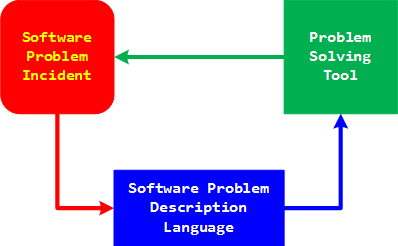
Analysis Productivity Now!

We have conducted research and our internal case studies show that pattern-driven approach to memory analysis significantly decreases learning time: up to 10 times faster than before if not more. Whereas in the past it could take several years to master crash and hang dump analysis - today it takes a few months.
Software Diagnostics Services provides the first accelerated pattern-driven analysis training to decrease learning time even more while simultaneously lowering the steep learning curve:
Accelerated Windows Memory Dump Analysis Training
Accelerated .NET Memory Dump Analysis Training
Also available:
Advanced Windows Memory Dump Analysis with Data Structures
Windows Debugging: Practical Foundations
The following direct links can be used to order the book now:
Buy Kindle version
Buy Paperback or Hardcover
or Hardcover from Amazon
from Amazon
Buy Paperback or Hardcover from Barnes & Noble
Buy Paperback or Hardcover from Book Depository
Written by the founder of DumpAnalysis.org this book is not about bugs or debugging techniques but about background knowledge everyone needs to start experimenting with WinDbg, learn from practical experience and read other advanced debugging books. Solid understanding of fundamentals like pointers is needed to analyze stack traces beyond !analyze -v and lmv WinDbg commands. This is the book to help technical support and escalation engineers and Windows software testers without the knowledge of assembly language to master necessary prerequisites to understand and start debugging and crash dump analysis on Windows platforms. It doesn't require any specific knowledge, fills the gap and lowers the learning curve. The book is also useful for software engineers coming from managed code or Java background, engineers coming from non-Wintel environments, Windows C/C++ software engineers without assembly language background, security researchers and beginners learning Windows software disassembling and reverse engineering techniques. This book can also be used as Intel assembly language and Windows debugging supplement for relevant undergraduate level courses.
Product details:
- Title: Windows Debugging: Practical Foundations
- Author: Dmitry Vostokov
- Language: English
- Product Dimensions: 22.86 x 15.24
- Paperback: 200 pages
- ISBN-13: 978-1-906717-10-0
- Publisher: Opentask (01 February 2009)
- Hardback: 200 pages
- ISBN-13: 978-1-906717-67-4
- Publisher: Opentask (23 March 2009)
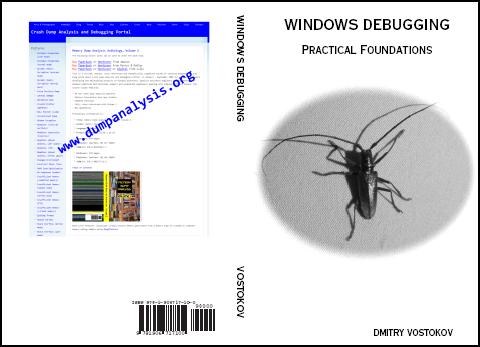
Praise for the book:
I am a C++/Windows developer and have been a Windows debugging enthusiast for quite a long time now. However, I have never been able to get a good and credible source of information with regards to the internals of debugging using WinDbg. Over the years, I have laid my hands on various sources that deal with Windows Debugging tools and debugging techniques. Every time I purchased a book or went through an online source, I was limited to confusing information that lead me to give up on this topic. Even reliable books that claimed to be the best in the market were nothing less than a colossal disappointment. However, recently when I came across "Windows Debugging: Practical Foundation" that was purchased by a friend of mine, I was sceptic but, nonetheless, decided to give it a chance. Trust me, although not perfect, the book has helped me a lot in learning more about windows internals and debugging techniques. I would like to extend my complements for writing a book that divulges details in a very concise yet clear manner.
Sriram Sarma
Book reviews:
CyberSpace and The Solution to CyberProblems
Memoretics views Cyber Space as Memory Space + Memory Data. Here Memory Space consists of many different memory spaces. Although data is private property memory space where it is located is not:
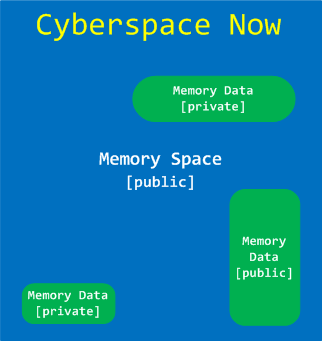
We propose private property on memory spaces and their partitions as a solution to various Cyber problems such as Cyber Crime and Cyber War:
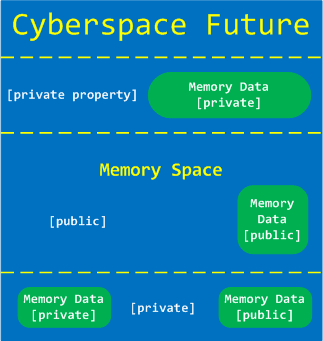
Introduction to Pattern-Driven Software Problem Solving
The following direct links can be used to order the book now:
Buy Kindle or Paperback
or Paperback from Amazon
from Amazon
Buy Paperback from Barnes & Noble
Buy Paperback from Book Depository
The full transcript of Memory Dump Analysis Services seminar on pattern-driven software troubleshooting, debugging and maintenance. Topics include: A Short History of DumpAnalysis.org; Memory Dump Analysis Patterns; Troubleshooting and Debugging Tools (Debugware) Patterns; Software Trace Analysis Patterns; From Software Defects to Software Behavior; Workaround Patterns; Structural Memory Patterns; Memory Analysis Domain Pattern Hierarchy; New Directions.
- Title: Introduction to Pattern-Driven Software Problem Solving
- Authors: Dmitry Vostokov, Memory Dump Analysis Services
- Publisher: OpenTask (June 2011)
- Language: English
- Product Dimensions: 28.0 x 21.6
- Paperback: 24 pages
- ISBN-13: 978-1908043177
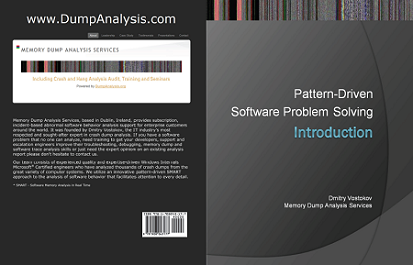
Uses of Memoretics as Cross- and Interdisciplinary Science
Memoretics as a science of memory snapshots borrows many ideas from the following disciplines (the list is not exhaustive):
- Troubleshooting and Debugging
- Intelligence Analysis
- Critical Thinking
- Forensics
- Linguistics
- Archaeology
- Psychoanalysis
- History
- Mathematics: Sets and Categories
- Literary Criticism and Narratology
It also contributes many ideas back. The following diagram depicts such an interaction:
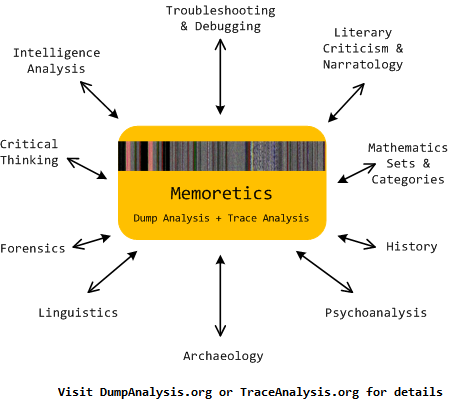
Memoretics promotes pattern-driven memory dump and software trace analysis which has many uses but not limited to:
- Software and site reliability
- Software Debugging
- QA and Software Testing
- Computer Security
- Software Troubleshooting
- Malware Research and Analysis
- Tools as a Service (TaaS)
- Supportability
- Software Diagnostics
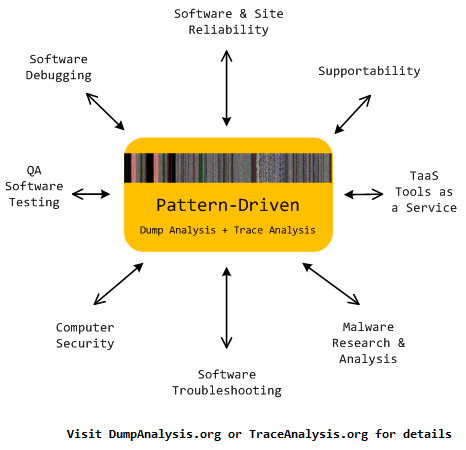
The founding text of Memoretics is Memory Dump Analysis Anthology.
DNA of Software Behavior
We consider memory dump and software trace analysis patterns as units of software behavioral genome. This work started in 2006 and we plan to continue with the publication of volumes 6 - 10 of Memory Dump Analysis Anthology. The release of volume 6 is planned for November-December, 2011.
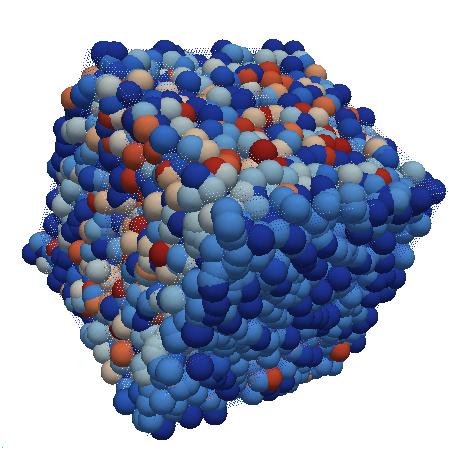
The image was generated using 3D memory visualization techniques.
Memory Dump Analysis Anthology: Color Supplement for Volumes 4-5
The following direct links can be used to order the book now:
Buy Paperback from Amazon
from Amazon
Buy Paperback from Barnes & Noble
Buy Paperback from Book Depository
This is a supplemental volume of selected articles with 170 full color illustrations from Memory Dump Analysis Anthology: revised, edited, cross-referenced and thematically organized volumes of selected DumpAnalysis.org blog posts about debugging, modern crash dump and software trace analysis, conceptual physicalist and memory space art, speculative metaphysics of memory dump worldview (memoidealism) written in July 2009 - October 2010 for software engineers developing and maintaining products on Windows platforms, quality assurance engineers testing software on Windows platforms, technical support and escalation engineers dealing with complex software issues, security and defect researchers, reverse engineers and malware analysts, computer security and cyber warfare intelligence professionals, computer scientists, conceptual digital artists and philosophers. Unique in its breadth, depth, and scope it offers unprecedented insight into the world of software behavior and draws profound engineering, scientific, artistic and metaphysical implications.
- Title: Memory Dump Analysis Anthology: Color Supplement for Volumes 4-5
- Author: Dmitry Vostokov
- Publisher: OpenTask (June 2011)
- Language: English
- Product Dimensions: 21.6 x 14.0
- Paperback: 232 pages
- ISBN-13: 978-1908043047
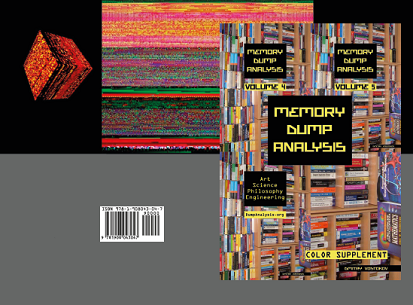
Windows Debugging Notebook: Essential User Space WinDbg Commands
The following direct links can be used to order the book now:
Buy Paperback from Amazon
from Amazon
Buy Paperback from Barnes & Noble
Buy Paperback from Book Depository
This is a reference book for technical support and escalation engineers troubleshooting and debugging complex software issues. The book is also invaluable for software maintenance and development engineers debugging Windows applications and services.
- Title: Windows Debugging Notebook: Essential User Space WinDbg Commands
- Authors: Roberto Alexis Farah, Mario Hewardt (Foreword), Dmitry Vostokov (Editor)
- Language: English
- Product Dimensions: 19.8 x 12.9 cm
- ISBN-13: 978-1-906717-00-1
- Publisher: OpenTask (15 May 2011)
- Paperback: 256 pages
Table of Contents
Book review
Errata
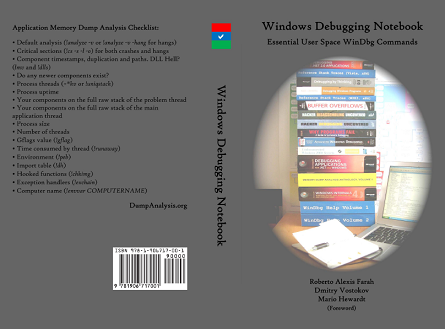
First Fault Software Problem Solving Book
The following direct links can be used to order the book now:
Buy Paperback or Kindle Edition
or Kindle Edition from Amazon
from Amazon
Buy Paperback from Barnes & Noble
Buy Paperback from Book Depository
Written by a veteran in mission-critical computer system problem resolution, problem prevention, and system recovery, this book discusses solving problems on their FIRST occurrence while emphasizing software supportability and serviceability.
- Title: First Fault Software Problem Solving: A Guide for Engineers, Managers and Users
- Author: Dan Skwire
- Publisher: Opentask (1 December 2009)
- Language: English
- Product Dimensions: 22.86 x 15.24
- ISBN: 1906717427
- ISBN-13: 978-1906717421
- Paperback: 180 pages

Table of Contents
Amazon reviews
c’t – Magazin für Computertechnik review
Alan Radding's DancingDinosaur and bottomlineIT reviews
Who should read this book?
- Software professional engineers and managers
- End-users, system administrators and their managers
- Software engineering students
What will the readers of this book learn?
- How to optimize use of pre-existing software problem solving features
- How to choose the best products to improve first fault problem-solving
- How to get the best results when problems occur on outsourced and cloud-placed work
- How to choose amongst first-fault tools, second-fault tools, and manual problem solving methods to best advantage for difficult problems
- How to be an educated consumer or creator of future problem-solving software
What is the business value of reading this book?
- Saving money on problem solving resources (servers, storage, network, software, power, space, cooling, personnel)
- Keeping customers happier since their issues are resolved sooner
- Reducing the durations of computer service outages that affect external clients
- Decreasing operational overhead and encouraging sustainable, higher-performing organizations and enterprises through best problem-solving practices
What else is special about this book?
- 21 original illustrations to feed the soul and tickle the funny-bone
- 21 thought-provoking quotes to feed the intellect and the spirit
- An extensive bibliography to aid in clarification and personal growth
The New School of Debugging
The new founded school integrates traditional multidisciplinary debugging approaches and methodologies with:
- multiplatform pattern-driven software problem solving
- unified debugging patterns
- generative debugging
- best practices in memory dump analysis and software tracing
- computer security
- humanities and social sciences including archaeology and economics
- new emerging trends
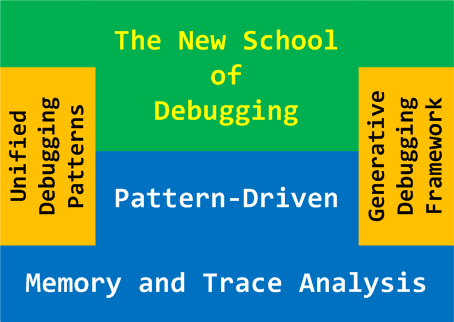
Debugging in 2021: Trends for the Next Decade
- Increased complexity of software will bring more methods from biological, social sciences and humanities in addition to existing methods of automated debugging and computer science techniques
- Focus on first fault software problem solving (when aspect)
- Focus on pattern-driven software problem solving (how aspect)
- Fusion of debugging and malware analysis into a unified structural and behavioral pattern framework
- Visual debugging, memory and software trace visualization techniques
- Software maintenance certification
- Focus on domain-driven troubleshooting and debugging tools as a service (debugware TaaS)
- Focus on security issues related to memory dumps and software traces
- New scripting languages and programming language extensions for debugging
- The maturation of the science of memory snapshots and software traces (memoretics)
Memory Dump Analysis Anthology: Color Supplement for Volumes 1-3
The following direct links can be used to order the book now:
Buy Paperback from Amazon
from Amazon
Buy Paperback from Barnes & Noble
Buy Paperback from Book Depository
This is a supplemental volume of selected articles with 68 full color illustrations from Memory Dump Analysis Anthology: revised, edited, cross-referenced and thematically organized volumes of selected DumpAnalysis.org blog posts about modern crash dump analysis and debugging written in August 2006 - June 2009 for software engineers developing and maintaining products on Windows platforms, quality assurance engineers testing software on Windows platforms, technical support and escalation engineers dealing with complex software issues, security and defect researchers, computer scientists and philosophers. Unique in its breadth, depth, and scope it offers unprecedented insight into the world of Windows software and draws profound scientific and metaphysical implications.
- Title: Memory Dump Analysis Anthology: Color Supplement for Volumes 1-3
- Author: Dmitry Vostokov
- Publisher: OpenTask (May 2010)
- Language: English
- Product Dimensions: 21.6 x 14.0
- Paperback: 110 pages
- ISBN-13: 978-1906717698

x64 Windows Debugging: Practical Foundations
The following direct links can be used to order the book now:
Buy Kindle version
Buy Paperback or Hardcover
or Hardcover from Amazon
from Amazon
Buy Paperback or Hardcover from Barnes & Noble
Buy Paperback or Hardcover from Book Depository
Written by the founder of DumpAnalysis.org this book is not about bugs or debugging techniques but about background knowledge everyone needs to start experimenting with x64 WinDbg, learn from practical experience and read other advanced debugging books. Solid understanding of fundamentals like pointers is needed to analyze stack traces beyond !analyze -v and lmv WinDbg commands. This is the book to help technical support and escalation engineers and Windows software testers without the knowledge of assembly language to master necessary prerequisites to understand and start debugging and crash dump analysis on x64 Windows platforms. It doesn't require any specific knowledge, fills the gap and lowers the learning curve. The book is also useful for software engineers coming from managed code or Java background, engineers coming from non-Wintel environments, Windows C/C++ software engineers without assembly language background, security researchers and beginners learning x64 Windows software disassembling and reverse engineering techniques. This book can also be used as AMD64 and Intel EM64T assembly language and x64 Windows debugging supplement for relevant undergraduate level courses. For someone, who wants to learn these foundations in the context of 32-bit Windows environments there is a separate x86 book (ISBN: 978-1-906717-10-0). However, this book is completely independent from that earlier book and almost every illustration was recreated to reflect x64 architecture and x64 Windows ILP 32-32-64 model (Integer-Long-Pointer).
Product details:
- Title: x64 Windows Debugging: Practical Foundations
- Author: Dmitry Vostokov
- Language: English
- Product Dimensions: 22.86 x 15.24
- Paperback: 194 pages
- Publisher: Opentask (17 August 2009)
- ISBN-13: 978-1-906717-56-8
- Hardcover: 194 pages
- Publisher: Opentask (15 March 2010)
- ISBN-13: 978-1-906717-92-6
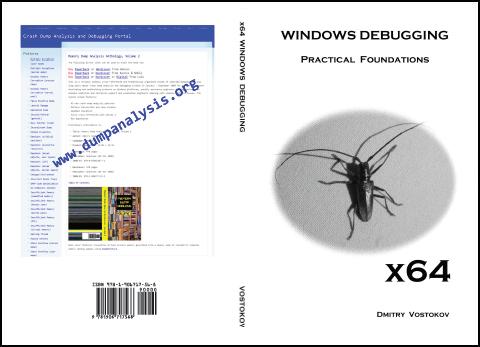
Memory Dump Analysis Anthology, Volume 3
The following direct links can be used to order the book now:
Buy Kindle or Paperback
or Paperback or Hardcover
or Hardcover from Amazon
from Amazon
Buy Paperback or Hardcover from Barnes & Noble
Buy Paperback or Hardcover from Book Depository
Also available in PDF format from Software Diagnostics Services
This is a revised, edited, cross-referenced and thematically organized volume of selected DumpAnalysis.org blog posts about crash dump analysis and debugging written in October 2008 - June 2009 for software engineers developing and maintaining products on Windows platforms, quality assurance engineers testing software on Windows platforms and technical support and escalation engineers dealing with complex software issues. The third volume features:
- 15 new crash dump analysis patterns
- 29 new pattern interaction case studies
- Trace analysis patterns
- Updated checklist
- Fully cross-referenced with Volume 1 and Volume 2
- New appendixes
Product information:
- Title: Memory Dump Analysis Anthology, Volume 3
- Author: Dmitry Vostokov
- Language: English
- Product Dimensions: 22.86 x 15.24
- Paperback: 404 pages
- Publisher: Opentask (20 December 2009)
- ISBN-13: 978-1-906717-43-8
- Hardcover: 404 pages
- Publisher: Opentask (15 March 2010)
- ISBN-13: 978-1-906717-44-5

Back cover features 3D computer memory visualization image.
Debugged! MZ/PE: MagaZine for/from Practicing Engineers
As one of the new initiatives for the Year of Debugging (2009, 0x7D9) OpenTask starts publishing full color variable page periodical publication called:
Debugged! MZ/PE: MagaZine for/from Practicing Engineers
The only serial publication dedicated entirely to Windows® debugging
The following direct links can be used to order issues now:
Order March, 2009 issue from Amazon or Barnes & Noble
or Barnes & Noble
New! Now available for Kindle
Order June, 2009 issue from Amazon or Barnes & Noble
or Barnes & Noble
Order September, 2009 issue from Amazon or Barnes & Noble
or Barnes & Noble
Order March, 2010 issue from Amazon or Barnes & Noble
or Barnes & Noble
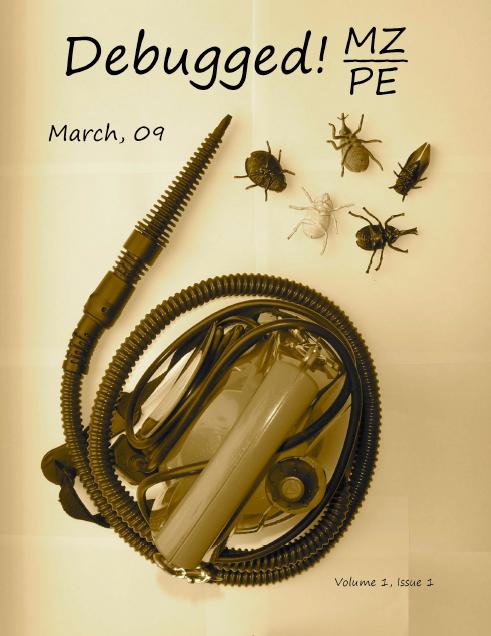
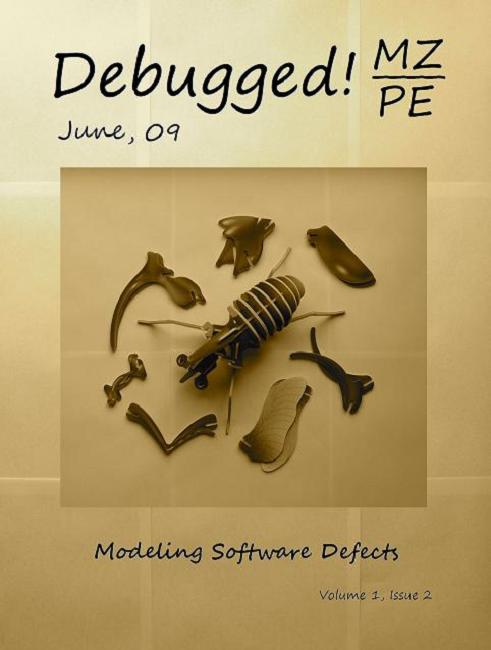
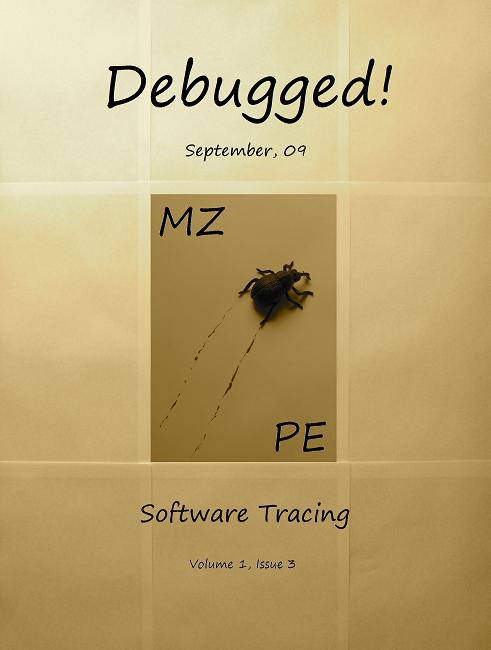
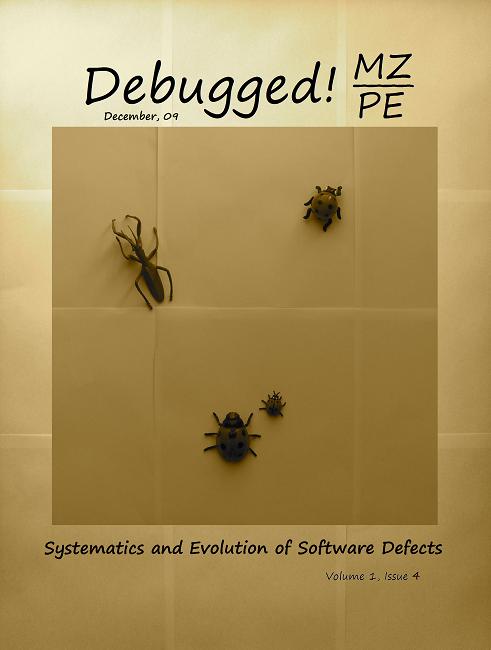
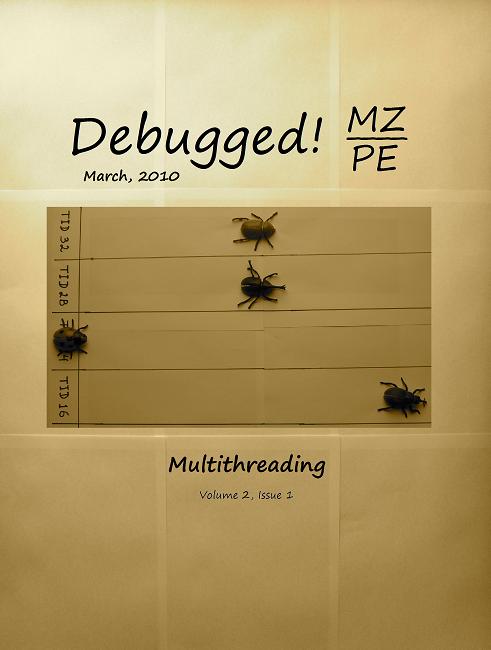
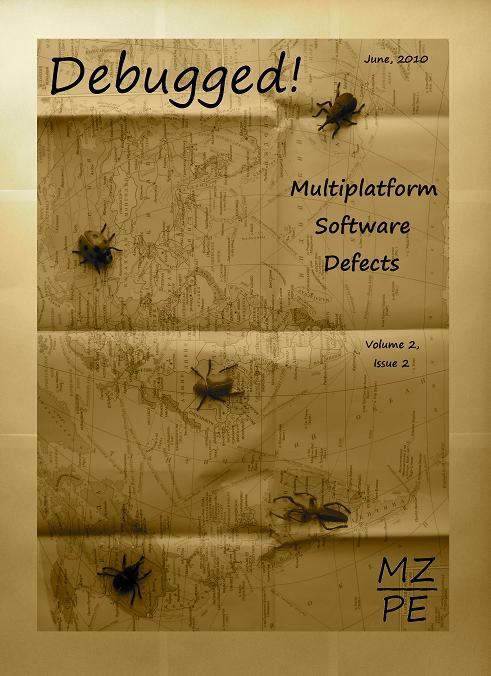
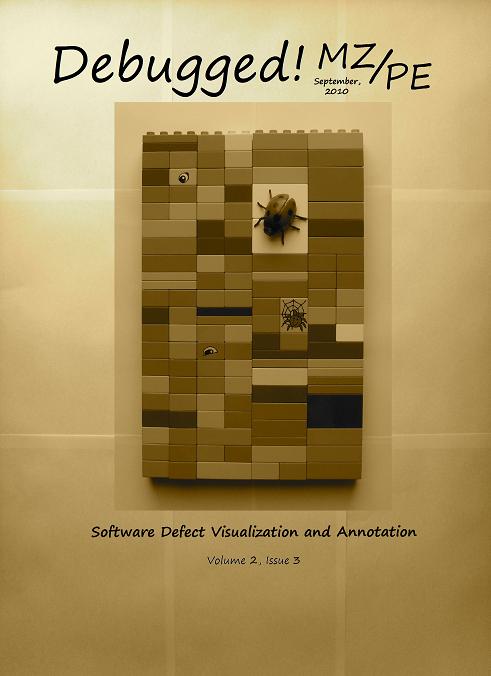
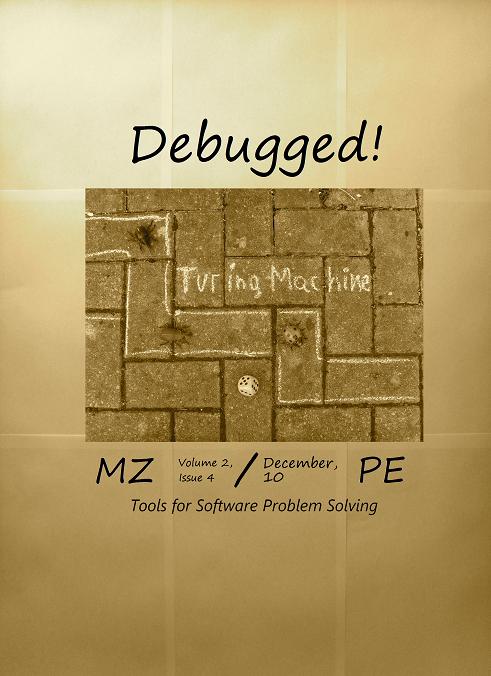
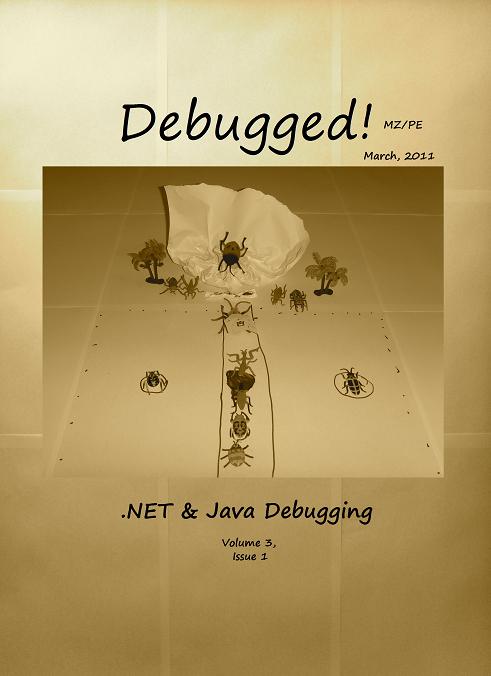
Sample magazine back covers featuring debugging, crash dump and software trace analysis tips:

RADII Software Support Tools Development Process
Requirements, Architecture, Design, Implementation and Improvement
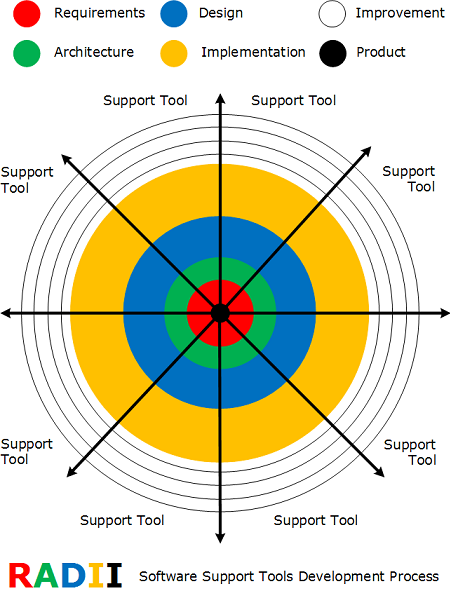
Featured in the forthcoming book: DebugWare: The Art and Craft of Writing Troubleshooting and Debugging Tools
DLL List Landscape: The Art from Computer Memory Space
The following direct links can be used to order the book now:
Buy Paperback from Amazon
from Amazon
Buy Paperback from Barnes & Noble
Buy Paperback from Book Depository
DLL is also a recursive acronym for DLL List Landscape. This full color book features magnificent images from process user space generated by Dump2Picture:
- Title: DLL List Landscape: The Art from Computer Memory Space
- Author: Dmitry Vostokov
- Publisher: Opentask (15 December 2008)
- Language: English
- Product Dimensions: 21.6 x 21.6
- ISBN-13: 978-1-906717-36-0
- Paperback: 16 pages
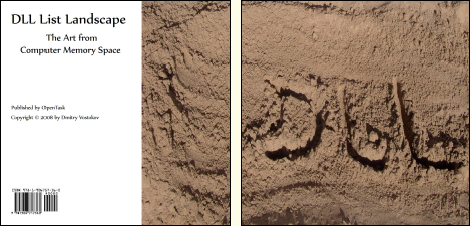
Dumps, Bugs and Debugging Forensics
Finally Dr. Debugalov adventures are imprinted with bugs inside. The full-color book also features never published before cartoons and a few surprises. It sets a new standard for entertainment in software engineering.
The following direct links can be used to order the book now:
Buy Paperback from Amazon
from Amazon
Buy Paperback from Barnes & Noble
Buy Paperback from Book Depository
- Title: Dumps, Bugs and Debugging Forensics: The Adventures of Dr. Debugalov
- Author: Narasimha Vedala
- Editor: Dmitry Vostokov
- Publisher: Opentask (1 December 2008)
- Language: English
- Product Dimensions: 21.6 x 14.0
- ISBN-13: 978-1-906717-25-4
- Paperback: 64 pages
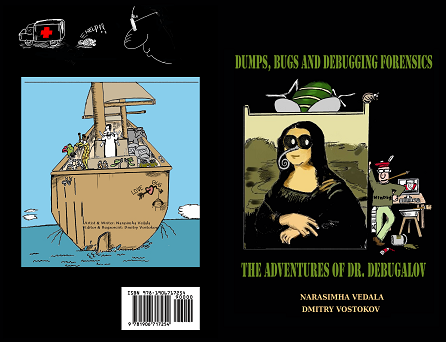
WinDbg: A Reference Poster and Learning Cards
The following direct links can be used to order the book now:
Buy Paperback from Amazon
from Amazon
Buy Paperback from Barnes & Noble
Buy Paperback from Book Depository
WinDbg is a powerful debugger from Microsoft Debugging Tools for Windows. It has more than 350 commands that can be used in different debugging scenarios. The cover of this book is a poster featuring crash dump analysis checklist and common patterns seen in memory dumps and live debugging sessions. Inside the book you can find ready to cut learning cards with commands and their descriptions coloured according to their use for crash dump or live debugging sessions and user, kernel or complete memory dumps. Tossing cards can create unexpected connections between commands and help to learn them more quickly. Uncut pages can also serve as birds eye view to WinDbg debugging capabilities. More than 350 WinDbg commands including meta-commands and extensions are included.
- Title: WinDbg: A Reference Poster and Learning Cards
- Author: Dmitry Vostokov
- Publisher: Opentask (20 November 2008)
- Language: English
- Product Dimensions: 28.0 x 21.6
- ISBN-13: 978-1-906717-29-2
- Paperback: 20 pages
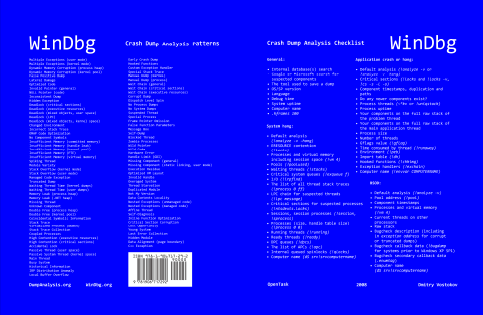
Online Training: Accelerated C & C++ for Windows Diagnostics
Software Diagnostics Services organizes this online training course.

For approximate training content, please see the first 56 slides (there are 289 slides in total for the previous version) and TOC from the corresponding previous edition Memory Thinking book.
Solid C and C++ knowledge is a must to fully understand Windows diagnostic artifacts, such as memory dumps, and perform diagnostic, forensic, and root cause analysis beyond listing stack traces, DLL, and driver information. C and C++ for Windows Software Diagnostics training reviews the following topics from the perspective of software structure and behavior analysis and teaches C and C++ languages in parallel while demonstrating relevant code internals using WinDbg:
- relevant x64 overview
- a tour of relevant language(s) constructs - classic/legacy C++, C++11, and later standards including C++23
- Windows specifics
- pointers and references
- memory layout of structures and objects
- local, static, and dynamic memory
- object lifecycle
- standard library
- compilation, static and dynamic linkage
- multithreading and synchronization
- bad and insecure code
- … and more
The new version will include and expand on the following topics:
- floating point
- exceptions
- concepts, ranges, async
- Windows kernel space C and C++
- more on linkage
- more on standard library, containers, and algorithms
- more on value-based semantics
- more on metaprogramming
- more on optimization
- relevant ARM64 overview
System and desktop application programming on Windows using C and C++ is unthinkable without the Windows API. To avoid repeating some topics and save time, the training includes the Accelerated Windows API for Software Diagnostics book as a follow-up or additional reference. There is also a necessary x64 review for some topics, but if you are not used to reading assembly language, Practical Foundations of Windows Debugging, Disassembling, Reversing book is also included.
Before the training, you get the following:
- The current Memory Thinking for C & C++ Windows Diagnostics, Second Edition PDF book
- Practical Foundations of Windows Debugging, Disassembling, Reversing, Third Edition PDF book
- Accelerated Windows API for Software Diagnostics PDF book
- Access to Software Diagnostics Library with more than 440 cross-referenced patterns of memory dump analysis, their classification, and more than 70 case studies
- Recording of the previous training
After the training, you also get the following:
- The new third edition of the Memory Thinking PDF book with additional C and C++ examples
- Personalized Certificate of Attendance with unique CID
- The new recording
Online Training: Memory Thinking for Rust
Software Diagnostics Services organizes this online training course.

Memory Thinking for Rust training reviews memory-related topics from the perspective of software structure and behavior analysis and teaches Rust language aspects in parallel while demonstrating relevant code internals using WinDbg and GDB on Windows (x64) and Linux (x64 and ARM64) platforms:
- Relevant language constructs
- Memory layout of structures
- References, ownership, borrowing, and lifecycle
- Unsafe pointers
- Local, static, and dynamic memory
- Functions, closures
- Object-oriented and functional features
- Windows and Linux specifics
- … and much more
The following audiences may benefit from the training:
- Rust developers who want to deepen their knowledge
- Non-C and C++ developers (for example, Java, Scala, Python) who want to learn more about pointer and reference internals
- C and C++ developers who want to port their memory thinking to Rust quickly
The new training version updates and extends the existing topics, adding some missing in the first edition. The updated PDF book will also have a new format similar to our second edition of memory thinking books for C and C++.
For more detailed content, please see the first 15 slides from the previous training (there are more than 200 slides for the previous training and 2,000 lines of Rust code) and Table of Contents from the previous reference book.
System programming on Windows and Linux using Rust is unthinkable without OS API. To avoid repeating some topics and save time, the training includes the Accelerated Windows and Linux API for Software Diagnostics books as a follow-up or additional references. A necessary x64 and ARM64 review for some topics is also included.
Before the training, you also get:
- The current version of the Memory Thinking for Rust PDF book
- Accelerated Windows API for Software Diagnostics PDF book
- Accelerated Linux API for Software Diagnostics PDF book
- Access to Software Diagnostics Library with more than 440 cross-referenced patterns of memory dump analysis, their classification, and more than 70 case studies
- Previous recording
After the training, you also get:
- The second edition of Memory Thinking for Rust PDF book
- Personalized Certificate of Attendance with unique CID
- Answers to questions during training sessions
- The new recording
Online Training: Accelerated Linux Core Dump Analysis
Software Diagnostics Services organizes this online training course.
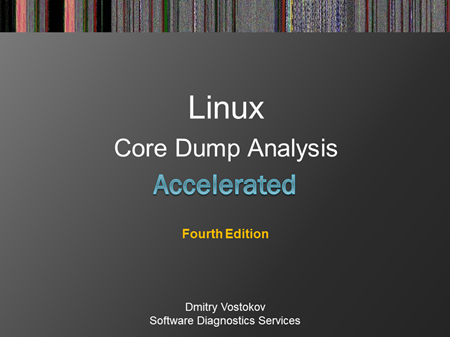
TBD
Learn how to analyze Linux process and kernel crashes and hangs, navigate through core memory dump space, and diagnose corruption, memory leaks, CPU spikes, blocked threads, deadlocks, wait chains, and much more. This training uses a unique and innovative pattern-oriented diagnostic analysis approach to speed up the learning curve. The training consists of more than 70 practical step-by-step exercises using GDB and WinDbg debuggers, highlighting more than 50 memory analysis patterns diagnosed in 64-bit core memory dumps from x64 and ARM64 platforms. The training also includes source code of modeling applications (C, C++), a catalog of relevant patterns from the Software Diagnostics Institute, and an overview of relevant similarities and differences between Windows and Linux memory dump analysis useful for engineers with a Wintel background. This fully revised and updated training is based on the 3rd edition of the bestselling Accelerated Linux Core Dump Analysis book and adds new material, such as defect mechanism patterns and WinDbg Linux kernel dump analysis exercises.
Prerequisites: Basic Linux user skills.
Audience: Software technical support and escalation engineers, system administrators, security researchers, reverse engineers, malware and memory forensics analysts, software developers, cloud engineers, DevSecOps and SRE, and quality assurance engineers.
Slides from the previous training version
Before the training you get:
- The current 3rd edition PDF book version of the training.
- The previous version training recording.
- Access to Software Diagnostics Library.
After the training, you also get:
- The new 4th edition PDF book version of the training.
- Personalized Certificate of Attendance with unique CID.
- Answers to questions during training sessions.
- New recording
Online Training: Accelerated Windows API for Software Diagnostics
Software Diagnostics Services organizes this online training course.
Registration: TBD

Slides from the previous training sessions
Knowledge of Windows API is necessary for:
- Development
- Malware analysis
- Vulnerability analysis and exploitation
- Reversing
- Diagnostics
- Debugging
- Memory forensics
- Crash and hang analysis
- Secure coding
- Static code analysis
- Trace and log analysis
The training uses a unique and innovative pattern-oriented analysis approach and provides:
- Overview
- Classification
- Patterns
- Internals
- Development examples
- Analysis examples
Before the training, you get:
- Practical Foundations of Windows Debugging, Disassembling, Reversing, Second Edition PDF book
- The current PDF book version of the training
- The previous recording
- Access to Software Diagnostics Library
After the training, you also get:
- The updated PDF book version of the training
- Personalized Certificate of Attendance with unique CID
- Recording
Online Training: Accelerated Rust Windows Memory Dump Analysis
Software Diagnostics Services organizes this online training course.

This training includes step-by-step exercises and covers dozens of crash dump analysis patterns from the x64 process, kernel, and complete (physical) memory dumps. Learn how to analyze Rust applications, services, and system crashes and freezes, navigate through memory dump space, and diagnose heap corruption, memory leaks, CPU spikes, blocked threads, deadlocks, wait chains, and much more with WinDbg debugger. The training uses a unique and innovative pattern-oriented analysis approach developed by the Software Diagnostics Institute to speed up the learning curve, and it is structurally based on the latest 6th revised edition of the bestselling Accelerated Windows Memory Dump Analysis book with the focus on safe and unsafe Rust code and its interfacing with the Windows OS. The training is useful whether you come to Rust from C and C++ or interpreted languages like Python and facilitates memory thinking when programming in Rust.
Slides from the first two sessions
Registration: TBD
Before the training, you get:
- Memory Thinking for Rust PDF book (+300 pages)
- Access to Software Diagnostics Library with more than 370 cross-referenced patterns of memory dump analysis, their classification, and more than 70 case studies
After the training, you also get:
- The training PDF book edition
- Personalized Certificate of Attendance with unique CID
- Optional Personalized Certificate of Completion with unique CID (after the tests)
- Answers to questions during training sessions
- Current training sessions recording
Prerequisites: Basic Windows troubleshooting.
Audience: Software technical support and escalation engineers, system administrators, security and vulnerability researchers, reverse engineers, malware and memory forensics analysts, DevSecOps and SRE, software developers, system programmers, and quality assurance engineers.
Slides from the structurally similar C and C++ training version, Part 1
Slides from the structurally similar C and C++ training version, Part 2
If you are mainly interested in C and C++ Windows memory dump analysis, there is another training: Accelerated Windows Memory Dump Analysis
If you are mainly interested in .NET memory dump analysis, there is another training: Accelerated .NET Core Memory Dump Analysis
If you are interested in C and C++ Linux memory dump analysis, there is another training: Accelerated Linux Core Dump Analysis
Online Training: Extended Windows Memory Dump Analysis

Software Diagnostics Services (PatternDiagnostics.com) organizes a training course:
Registration: TBD
Extended Windows Memory Dump Analysis: Using and Writing WinDbg Extensions, Database and Event Stream Processing, Visualization training course extends pattern-oriented analysis introduced in Accelerated Windows Memory Dump Analysis, Accelerated .NET Core Memory Dump Analysis, Advanced Windows Memory Dump Analysis with Data Structures, and Accelerated Windows Malware Analysis with Memory Dumps courses with elements of programming, data engineering, data science, and machine learning engineering:
- Surveying the current landscape of WinDbg extensions with analysis pattern mappings
- Writing WinDbg extensions in C, C++, and Rust (new)
- Connecting WinDbg to NoSQL databases
- Connecting WinDbg to streaming and log processing platforms
- Querying and visualizing WinDbg output data
- Using Data Science, Machine Learning, and AI for diagnostics and postmortem debugging (new)
The new version of the training updates existing and includes new exercises.
Slides from the previous training
Before the training, you get:
- The current PDF book version and recording of the training
- Practical Foundations of Windows Debugging, Disassembling, Reversing, Second Edition PDF book
- Access to Software Diagnostics Library
After the training, you also get:
- The new edition of the PDF book version of the training
- Personalized Certificate of Attendance with unique CID
- Answers to questions during training sessions
- New recording
Prerequisites: Working knowledge of WinDbg. Working knowledge of Python, C, C++, or Rust is optional (required only for some exercises). Other concepts are explained when necessary.
Audience: Software developers, software maintenance engineers, escalation engineers, quality assurance engineers, security and vulnerability researchers, malware and memory forensics analysts who want to build memory analysis pipelines.
Online Training: Accelerated Linux Debugging 4D
Software Diagnostics Services organizes this online training course.

Learn live local and remote debugging techniques and tricks in the kernel and user process spaces using GDB and LLDB debuggers for C, C++, and Rust code. The unique and innovative Debugging 4D course teaches unified debugging patterns applied to real problems from complex software environments. The training consists of practical, step-by-step, hands-on exercises.
Before the training, you get:
- Access to Software Diagnostics Library
After the training, you also get:
- The PDF book version of the training: Accelerated Linux Debugging 4D
- Personalized Certificate of Attendance with unique CID
- Answers to questions during training sessions
- Recording
Prerequisites:
Working knowledge of one of these languages: C, C++, Rust. Operating system internals and assembly language concepts are explained when necessary.
Audience:
Software engineers, software maintenance engineers, escalation engineers, security and vulnerability researchers, malware and memory forensics analysts who want to learn live memory inspection techniques.
If you are interested in live Windows debugging, there is another training course available.
Online Training: Advanced Windows Memory Dump Analysis with Data Structures
Software Diagnostics Services organizes this online training course.

TBD
Learn how to navigate through memory dump space and Windows data structures to diagnose, troubleshoot, and debug complex software incidents. The training uses a unique and innovative pattern-oriented analysis approach to speed up the learning curve. It consists of 15 practical step-by-step exercises using WinDbg to diagnose structural and behavioral patterns in the 64-bit kernel and complete (physical) memory dumps. Additional topics include memory search, kernel linked list navigation, practical WinDbg scripting including built-in language and JavaScript, registry, system variables and objects, device drivers, I/O, file system filters, and security. The training is based on the 4th revised edition of the Advanced Windows Memory Dump Analysis with Data Structures book. It is also optionally containerized. The new version uses the latest WinDbg and includes additional scripting and memory topics.
Slides from the previous training sessions
Before the training, you get:
- Practical Foundations of Windows Debugging, Disassembling, Reversing, Second Edition PDF book (+300 pages)
- The current PDF book version
- The previous training recording
- Access to Software Diagnostics Library with more than 380 cross-referenced patterns of memory dump analysis, their classification, and more than 70 case studies
After the training, you also get:
- The new PDF book edition
- Personalized Certificate of Attendance with unique CID
- Optional Personalized Certificate of Completion with unique CID (after the tests)
- Answers to questions during training sessions
- Current training sessions recording
Prerequisites: Basic and intermediate level Windows memory dump analysis: the ability to list processors, processes, threads, modules, apply symbols, walk through stack traces and raw stack data, diagnose patterns such as heap corruption, CPU spike, memory leaks, access violation, wait chains and deadlocks. If you don't feel comfortable with prerequisites, then Accelerated Windows Memory Dump Analysis training or the corresponding book is recommended before attending this training.
Audience: Software technical support and escalation engineers, system administrators, security researchers, reverse engineers, malware and memory forensics analysts, software developers, and quality assurance engineers.
Online Training: Accelerated Windows Debugging 5D

Software Diagnostics Services (PatternDiagnostics.com) organizes a training course:
Learn live local and remote debugging techniques and tricks in the kernel, user process, and managed .NET spaces using the WinDbg debugger. The unique and innovative Debugging5 course teaches unified debugging patterns applied to real problems from complex software environments. The training consists of practical, step-by-step, hands-on exercises. The new edition extends the previous version with the additional discussion of the pattern-oriented debugging process and the unified debugging patterns, uses the latest WinDbg, and adds Rust language to the existing C/C++ and C# exercises.
Slides from the previous Debugging4 training
Before the training, you get:
- Practical Foundations of Windows Debugging, Disassembling, Reversing, Second Edition PDF book
- Accelerated Windows Debugging4 PDF book
- Access to Software Diagnostics Library
After the training, you also get the following:
- The new edition of the PDF book version of the training
- Personalized Certificate of Attendance with unique CID
- Answers to questions during training sessions
- Recording
Prerequisites: Working knowledge of one of these languages: C, C++, C#, Rust. Operating system internals and assembly language concepts are explained when necessary.
Audience: software engineers, software maintenance engineers, escalation engineers, security and vulnerability researchers, malware and memory forensics analysts who want to learn live memory inspection techniques.
If you are interested in Windows postmortem software diagnostics using memory dump files, there are other courses available:
Accelerated Windows Memory Dump Analysis
Accelerated .NET Core Memory Dump Analysis
Online Training: Accelerated Windows Disassembly, Reconstruction and Reversing
Software Diagnostics Services organizes this online training course.

Learn disassembly, execution history reconstruction, and binary reversing techniques for better software diagnostics, troubleshooting, and debugging on x64 Windows platforms. The course uses a unique and innovative pattern-oriented analysis approach to speed up the learning curve. The training consists of practical step-by-step, hands-on exercises using WinDbg and memory dumps. Covered more than 25 ADDR patterns, and many concepts are illustrated with Memory Cell Diagrams. The prerequisites for this training are working knowledge of C and C++ programming languages. Operating system internals and assembly language concepts are explained when necessary. The primary audience for this training is software technical support and escalation engineers who analyze memory dumps from complex software environments and need to go deeper in their analysis of abnormal and malicious software structure and behavior. The course is also useful for software engineers, quality assurance and software maintenance engineers who debug software running on diverse cloud and endpoint computer environments, security and vulnerability researchers, and malware and memory forensics analysts who have never used WinDbg for analysis of computer memory. The course builds upon and extends the basic patterns introduced in the Practical Foundations of Windows Debugging, Disassembling, Reversing book. The new version includes an overview of the relevant x64 assembly language.
Slides from the previous training
Before the training, you get:
- Practical Foundations of Windows Debugging, Disassembling, Reversing, Second Edition PDF book
- The previous PDF book version of the training
- Access to Software Diagnostics Library
After the training, you also get:
- The new 2nd edition PDF book of the training
- Personalized Certificate of Attendance with unique CID
- Optional Personalized Certificate of Completion with unique CID (after the tests)
- Answers to questions during training sessions
- Recording