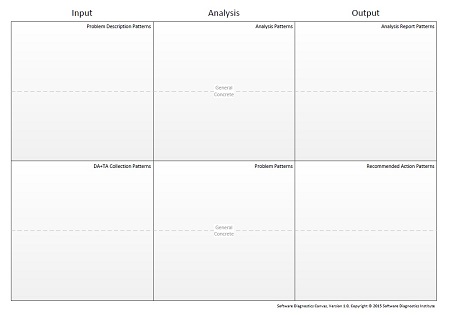Multiple Exceptions (user mode) - Modeling Example
Multiple Exceptions (user mode) - Modeling Example Multiple Exceptions (kernel mode)
Multiple Exceptions (kernel mode) Multiple Exceptions (managed space)
Multiple Exceptions (managed space)- Multiple Exceptions (stowed)
 Dynamic Memory Corruption (process heap)
Dynamic Memory Corruption (process heap) Dynamic Memory Corruption (kernel pool)
Dynamic Memory Corruption (kernel pool)- Dynamic Memory Corruption (managed heap)
 False Positive Dump
False Positive Dump Lateral Damage (general)
Lateral Damage (general)- Lateral Damage (CPU mode)
 Optimized Code (function parameter reuse)
Optimized Code (function parameter reuse) Invalid Pointer (general)
Invalid Pointer (general)- Invalid Pointer (objects)
 NULL Pointer (code)
NULL Pointer (code) NULL Pointer (data)
NULL Pointer (data) Inconsistent Dump
Inconsistent Dump Hidden Exception (user space)
Hidden Exception (user space)- Hidden Exception (kernel space)
- Hidden Exception (managed space)
 Deadlock (critical sections)
Deadlock (critical sections) Deadlock (executive resources)
Deadlock (executive resources) Deadlock (mixed objects, user space)
Deadlock (mixed objects, user space) Deadlock (LPC)
Deadlock (LPC) Deadlock (mixed objects, kernel space)
Deadlock (mixed objects, kernel space) Deadlock (self)
Deadlock (self)- Deadlock (managed space)
- Deadlock (.NET Finalizer)
 Changed Environment
Changed Environment Incorrect Stack Trace
Incorrect Stack Trace OMAP Code Optimization
OMAP Code Optimization No Component Symbols
No Component Symbols Insufficient Memory (committed memory)
Insufficient Memory (committed memory) Insufficient Memory (handle leak)
Insufficient Memory (handle leak) Insufficient Memory (kernel pool)
Insufficient Memory (kernel pool) Insufficient Memory (PTE)
Insufficient Memory (PTE) Insufficient Memory (module fragmentation)
Insufficient Memory (module fragmentation) Insufficient Memory (physical memory)
Insufficient Memory (physical memory) Insufficient Memory (control blocks)
Insufficient Memory (control blocks)- Insufficient Memory (reserved virtual memory)
- Insufficient Memory (session pool)
- Insufficient Memory (stack trace database)
- Insufficient Memory (region)
- Insufficient Memory (stack)
 Spiking Thread
Spiking Thread Module Variety
Module Variety Stack Overflow (kernel mode)
Stack Overflow (kernel mode) Stack Overflow (user mode)
Stack Overflow (user mode) Stack Overflow (software implementation)
Stack Overflow (software implementation)- Stack Overflow (insufficient memory)
- Stack Overflow (managed space)
 Managed Code Exception
Managed Code Exception- Managed Code Exception (Scala)
- Managed Code Exception (Python)
 Truncated Dump
Truncated Dump Waiting Thread Time (kernel dumps)
Waiting Thread Time (kernel dumps) Waiting Thread Time (user dumps)
Waiting Thread Time (user dumps) Memory Leak (process heap) - Modeling Example
Memory Leak (process heap) - Modeling Example Memory Leak (.NET heap)
Memory Leak (.NET heap)- Memory Leak (page tables)
- Memory Leak (I/O completion packets)
- Memory Leak (regions)
 Missing Thread (user space)
Missing Thread (user space)- Missing Thread (kernel space)
 Unknown Component
Unknown Component Double Free (process heap)
Double Free (process heap) Double Free (kernel pool)
Double Free (kernel pool) Coincidental Symbolic Information
Coincidental Symbolic Information Stack Trace
Stack Trace- Stack Trace (I/O request)
- Stack Trace (file system filters)
- Stack Trace (database)
- Stack Trace (I/O devices)
 Virtualized Process (WOW64)
Virtualized Process (WOW64)- Virtualized Process (ARM64EC and CHPE)
 Stack Trace Collection (unmanaged space)
Stack Trace Collection (unmanaged space)- Stack Trace Collection (managed space)
- Stack Trace Collection (predicate)
- Stack Trace Collection (I/O requests)
- Stack Trace Collection (CPUs)
 Coupled Processes (strong)
Coupled Processes (strong) Coupled Processes (weak)
Coupled Processes (weak) Coupled Processes (semantics)
Coupled Processes (semantics) High Contention (executive resources)
High Contention (executive resources) High Contention (critical sections)
High Contention (critical sections) High Contention (processors)
High Contention (processors)- High Contention (.NET CLR monitors)
- High Contention (.NET heap)
- High Contention (sockets)
 Accidental Lock
Accidental Lock Passive Thread (user space)
Passive Thread (user space) Passive System Thread (kernel space)
Passive System Thread (kernel space) Main Thread
Main Thread Busy System
Busy System Historical Information
Historical Information Object Distribution Anomaly (IRP)
Object Distribution Anomaly (IRP)- Object Distribution Anomaly (.NET heap)
 Local Buffer Overflow (user space)
Local Buffer Overflow (user space)- Local Buffer Overflow (kernel space)
 Early Crash Dump
Early Crash Dump Hooked Functions (user space)
Hooked Functions (user space) Hooked Functions (kernel space)
Hooked Functions (kernel space)- Hooked Modules
 Custom Exception Handler (user space)
Custom Exception Handler (user space) Custom Exception Handler (kernel space)
Custom Exception Handler (kernel space) Special Stack Trace
Special Stack Trace Manual Dump (kernel)
Manual Dump (kernel) Manual Dump (process)
Manual Dump (process) Wait Chain (general)
Wait Chain (general) Wait Chain (critical sections)
Wait Chain (critical sections) Wait Chain (executive resources)
Wait Chain (executive resources) Wait Chain (thread objects)
Wait Chain (thread objects) Wait Chain (LPC/ALPC)
Wait Chain (LPC/ALPC) Wait Chain (process objects)
Wait Chain (process objects) Wait Chain (RPC)
Wait Chain (RPC) Wait Chain (window messaging)
Wait Chain (window messaging) Wait Chain (named pipes)
Wait Chain (named pipes)- Wait Chain (mutex objects)
- Wait Chain (pushlocks)
- Wait Chain (CLR monitors)
- Wait Chain (RTL_RESOURCE)
- Wait Chain (modules)
- Wait Chain (nonstandard synchronization)
- Wait Chain (C++11, condition variable)
- Wait Chain (SRW lock)
 Corrupt Dump
Corrupt Dump Dispatch Level Spin
Dispatch Level Spin No Process Dumps
No Process Dumps No System Dumps
No System Dumps Suspended Thread
Suspended Thread Special Process
Special Process Frame Pointer Omission
Frame Pointer Omission False Function Parameters
False Function Parameters Message Box
Message Box Self-Dump
Self-Dump Blocked Thread (software)
Blocked Thread (software) Blocked Thread (hardware)
Blocked Thread (hardware)- Blocked Thread (timeout)
 Zombie Processes
Zombie Processes Wild Pointer
Wild Pointer Wild Code
Wild Code Hardware Error
Hardware Error Handle Limit (GDI, kernel space)
Handle Limit (GDI, kernel space)- Handle Limit (GDI, user space)
 Missing Component (general)
Missing Component (general) Missing Component (static linking, user mode)
Missing Component (static linking, user mode) Execution Residue (unmanaged space, user)
Execution Residue (unmanaged space, user)- Execution Residue (unmanaged space, kernel)
- Execution Residue (managed space)
 Optimized VM Layout
Optimized VM Layout- Invalid Handle (general)
- Invalid Handle (managed space)
- Overaged System
- Thread Starvation (realtime priority)
- Thread Starvation (normal priority)
- Duplicated Module
- Not My Version (software)
- Not My Version (hardware)
- Data Contents Locality
- Nested Exceptions (unmanaged code)
- Nested Exceptions (managed code)
- Affine Thread
- Self-Diagnosis (user mode)
- Self-Diagnosis (kernel mode)
- Self-Diagnosis (registry)
- Inline Function Optimization (unmanaged code)
- Inline Function Optimization (managed code)
- Critical Section Corruption
- Lost Opportunity
- Young System
- Last Error Collection
- Hidden Module
- Data Alignment (page boundary)
- C++ Exception
- Divide by Zero (user mode)
- Divide by Zero (kernel mode)
- Swarm of Shared Locks
- Process Factory
- Paged Out Data
- Semantic Split
- Pass Through Function
- JIT Code (.NET)
- JIT Code (Java)
- Ubiquitous Component (user space)
- Ubiquitous Component (kernel space)
- Nested Offender
- Virtualized System
- Effect Component
- Well-Tested Function
- Mixed Exception
- Random Object
- Missing Process
- Platform-Specific Debugger
- Value Deviation (stack trace)
- Value Deviation (structure field)
- Runtime Thread (CLR)
- Runtime Thread (Python, Linux)
- Coincidental Frames
- Fault Context
- Hardware Activity
- Incorrect Symbolic Information
- Message Hooks - Modeling Example
- Coupled Machines
- Abridged Dump
- Exception Stack Trace
- Distributed Spike
- Instrumentation Information
- Template Module
- Invalid Exception Information
- Shared Buffer Overwrite
- Pervasive System
- Problem Exception Handler
- Same Vendor
- Crash Signature
- Blocked Queue (LPC/ALPC)
- Fat Process Dump
- Invalid Parameter (process heap)
- Invalid Parameter (runtime function)
- String Parameter
- Well-Tested Module
- Embedded Comment
- Hooking Level
- Blocking Module
- Dual Stack Trace
- Environment Hint
- Top Module
- Livelock
- Technology-Specific Subtrace (COM interface invocation)
- Technology-Specific Subtrace (dynamic memory)
- Technology-Specific Subtrace (JIT .NET code)
- Technology-Specific Subtrace (COM client call)
- Dialog Box
- Instrumentation Side Effect
- Semantic Structure (PID.TID)
- Directing Module
- Least Common Frame
- Truncated Stack Trace
- Data Correlation (function parameters)
- Data Correlation (CPU times)
- Module Hint
- Version-Specific Extension
- Cloud Environment
- No Data Types
- Managed Stack Trace
- Managed Stack Trace (Scala)
- Managed Stack Trace (Python)
- Coupled Modules
- Thread Age
- Unsynchronized Dumps
- Pleiades
- Quiet Dump
- Blocking File
- Problem Vocabulary
- Activation Context
- Stack Trace Set
- Double IRP Completion
- Caller-n-Callee
- Annotated Disassembly (JIT .NET code)
- Annotated Disassembly (unmanaged code)
- Handled Exception (user space)
- Handled Exception (.NET CLR)
- Handled Exception (kernel space)
- Duplicate Extension
- Special Thread (.NET CLR)
- Hidden Parameter
- FPU Exception
- Module Variable
- System Object
- Value References
- Debugger Bug
- Empty Stack Trace
- Problem Module
- Disconnected Network Adapter
- Network Packet Buildup
- Unrecognizable Symbolic Information
- Translated Exception
- Regular Data
- Late Crash Dump
- Blocked DPC
- Coincidental Error Code
- Punctuated Memory Leak
- No Current Thread
- Value Adding Process
- Activity Resonance
- Stored Exception
- Spike Interval
- Stack Trace Change
- Unloaded Module
- Deviant Module
- Paratext
- Incomplete Session
- Error Reporting Fault
- First Fault Stack Trace
- Frozen Process
- Disk Packet Buildup
- Hidden Process
- Active Thread (Mac OS X)
- Active Thread (Windows)
- Critical Stack Trace
- Handle Leak
- Module Collection
- Module Collection (predicate)
- Deviant Token
- Step Dumps
- Broken Link
- Debugger Omission
- Glued Stack Trace
- Reduced Symbolic Information
- Injected Symbols
- Distributed Wait Chain
- One-Thread Process
- Module Product Process
- Crash Signature Invariant
- Small Value
- Shared Structure
- Thread Cluster
- False Effective Address
- Screwbolt Wait Chain
- Design Value
- Hidden IRP
- Tampered Dump
- Memory Fluctuation (process heap)
- Last Object
- Rough Stack Trace (unmanaged space)
- Rough Stack Trace (managed space)
- Past Stack Trace
- Ghost Thread
- Dry Weight
- Exception Module
- Reference Leak
- Origin Module
- Hidden Call
- Corrupt Structure
- Software Exception
- Crashed Process
- Variable Subtrace
- User Space Evidence
- Internal Stack Trace
- Distributed Exception (managed code)
- Thread Poset
- Stack Trace Surface
- Hidden Stack Trace
- Evental Dumps
- Clone Dump
- Parameter Flow
- Critical Region
- Diachronic Module
- Constant Subtrace
- Not My Thread
- Window Hint
- Place Trace
- Stack Trace Signature
- Relative Memory Leak
- Quotient Stack Trace
- Module Stack Trace
- Foreign Module Frame
- Unified Stack Trace
- Mirror Dump Set
- Memory Fibration
- Aggregated Frames
- Frame Regularity
- Stack Trace Motif
- System Call
- Stack Trace Race
- Hyperdump
- Disassembly Ambiguity
- Exception Reporting Thread
- Active Space
- Subsystem Modules
- Region Profile
- Region Clusters
- Source Stack Trace
- Hidden Stack
- Interrupt Stack
- False Memory
- Frame Trace
- Pointer Cone
- Context Pointer
- Pointer Class
- False Frame
- Procedure Call Chain
- C++ Object
- COM Exception
- Structure Sheaf
- Saved Exception Context (.NET)
- Shared Thread
- Spiking Interrupts
- Structure Field Collection
- Black Box
- Rough Stack Trace Collection (unmanaged space)
- COM Object
- Shared Page
- Exception Collection
- Dereference Nearpoint
- Address Representations
- Near Exception
- Shadow Stack Trace
- Past Process
- Foreign Stack
- Annotated Stack Trace
- Disassembly Summary
- Region Summary
- Analysis Summary
- Region Spectrum
- Normalized Region
- Function Pointer
- Interrupt Stack Collection
- DPC Stack Collection
- Dump Context
- False Local Address
- Encoded Pointer
- Latent Structure
- ISA-Specific Code
Memory Dump Analysis Anthology, Volume 10
The following direct links can be used to order the book now:
Buy Paperback or Kindle from Amazon
Buy Paperback from Barnes & Noble
Buy Paperback from Book Depository
Also available in PDF format from Software Diagnostics Services
This reference volume consists of revised, edited, cross-referenced, and thematically organized selected articles from Software Diagnostics Institute (DumpAnalysis.org + TraceAnalysis.org) and Software Diagnostics Library (former Crash Dump Analysis blog, DumpAnalysis.org/blog) about software diagnostics, root cause analysis, debugging, crash and hang dump analysis, software trace and log analysis written in October 2016 - May 2017 for software engineers developing and maintaining products on Windows platforms, quality assurance engineers testing software, technical support and escalation engineers dealing with complex software issues, security researchers, reverse engineers, malware and memory forensics analysts. This volume is fully cross-referenced with volumes 1 – 9 and features:
- 15 new crash dump analysis patterns
- New Linux core dump analysis pattern
- 18 new software trace and log analysis patterns
- Introduction to topological software trace and log analysis
- Introduction to software diagnostic spaces as general graphs of software narratives
- Software diagnostics as archaeology
- Introduction to pattern-oriented diagnostic analysis process
- Principles of pattern-oriented software data analysis
- Abstract debugging commands (ADC) initiative
- Introduction to elementary analysis patterns and reduction of analysis pattern complexity
- Introduction to categorical foundations of software diagnostics
- Introduction to existential prognostics and periodic table of diagnostic patterns
- Introduction to software codiagnostics
- Volume index of memory dump analysis patterns
- Volume index of trace and log analysis patterns
Product information:
- Title: Memory Dump Analysis Anthology, Volume 10
- Authors: Dmitry Vostokov, Software Diagnostics Institute
- Language: English
- Product Dimensions: 22.86 x 15.24
- Paperback: 168 pages
- Publisher: OpenTask (May 2017)
- ISBN-13: 978-1-908043-85-6
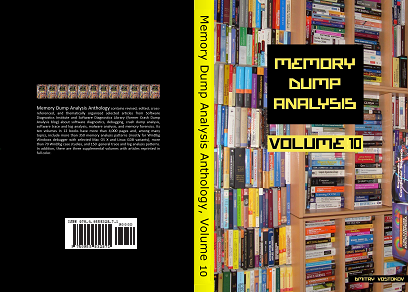
Software Codiagnostics
Software diagnostics is rarely a straightforward process of extracting the list of diagnostic indicators from software execution artifacts. Usually, it involves artifact transformation through trace and log analysis patterns.
Consider a very large software log. Simple inspection if its trace messages may point to some problem patterns:
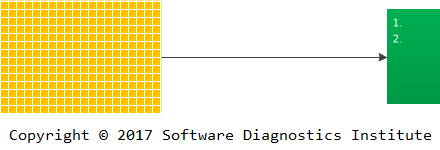
However, different log transformations via trace analysis patterns may reveal additional problem patterns:
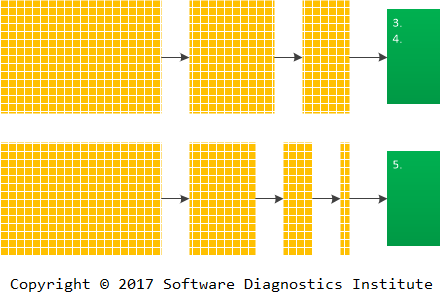
We call such transformations Software Codiagnostics or Data Codiagnostics in general for pattern-oriented data analysis. The prefix co- signifies cooperative processes and also the fact that such transformations are dual (by analogy with dual categories in mathematics) to diagnostic processes especially when such transformations are reversible (or partially reversible):
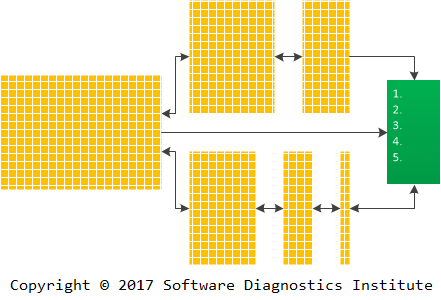
Existential Prognostics: Periodic Table of Diagnostic Patterns
One of the features of the Periodic Table of Elements was the prediction of missing elements. In November 2010 we announced the discovery of the Periodic Table of Software Defects as “rules that make it possible to devise a memory dump and software trace analysis equivalent of the Periodic Table of Elements in Chemistry. It allows prediction of abnormal software behavior and structural defects and what patterns to look for after deploying software and collecting its artifacts”.
The publication of the second edition of Encyclopedia of Crash Dump Analysis Patterns makes it possible to see what patterns are expected in your favorite operating system and software product even if they have not been observed or cataloged yet (see its Table of Contents). This is why we call this type of prognostics existential as affirming or implying the existence of a diagnostic pattern, whether it is a problem pattern or problem analysis pattern.
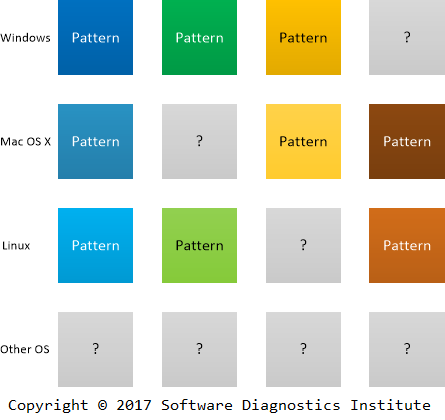
As an example, we can tell the story of pattern prediction and discovery. An engineer expressed the doubt about the existence of Lateral Damage crash dump analysis pattern for Linux systems since he had never observed it during his diagnostic practice. Years passed, and it was recently observed and cataloged when analyzing Linux process core dumps.
Categorical Foundations of Software Diagnostics
Since extracting information about behaviour from states is a coalgebra* (in our case, we have a behaviour functor from software execution artefacts such as memory snapshots and logs to diagnostic indicators that form concrete problem patterns) we decided to recast pattern-oriented software diagnostics in category theory language terms.
We introduce the following categories:
- Concrete Execution Artefacts: Category CArtefacts
Example: 3 memory dumps of Windows process with monotonically increasing size. 3 objects from CArtefacts category.
- Concrete Problem Patterns: Category CProblemPatterns
Example: 3 instances of monotonically increased Windows process heap allocations from specific modules.
- Concrete Analysis Pattern: Functor FAnalysisPattern
Example: Memory Leak (Process Heap, Windows) specifies the analysis process.
- Concrete Analysis Patterns: Category CAnalysisPatterns with natural transformations between functors.
Some functors may be similar, for example, Memory Leaks from different platforms. There exists a natural transformation between them. Such natural transformations are called General Analysis Patterns. They form a 2-category.
Some objects from CProblemPatterns may be similar. There exist “generalising” arrows between. The collection of such arrows forms a 2-category of General Problem Patterns.
This is a bottom-up approach. A top-down approach is possible when we start with general categories and select concrete subcategories inside. However, we think in the bottom-up approach general categories arise naturally and correspond to principles of pattern-based part of pattern-oriented diagnostics.
The following diagram illustrated concrete software diagnostics categories:
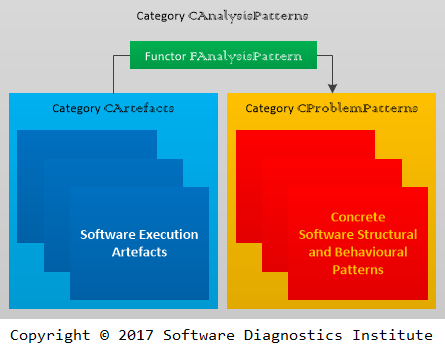
* Bart Jacobs, Introduction to Coalgebra: Towards Mathematics of States and Observation (ISBN: 978-1107177895)
Reducing Analysis Pattern Complexity via Elementary Analysis Patterns
There are hundreds of debugger commands, such as commands from WinDbg, GDB, LLDB, and other debuggers. A typical diagnostic analysis pattern, for example, a memory dump analysis pattern, may involve many commands (Debugged! Magazine, March 2009). In November 2008 we proposed abstract debugging commands for common diagnostic, forensic, and debugging tasks. After the introduction of pattern-oriented diagnostic thinking we propose another analysis pattern abstraction level of Elementary Analysis Patterns that groups either real or abstract debugging commands and allows chaining analysis activities to uniformly describe diagnostic analysis patterns:
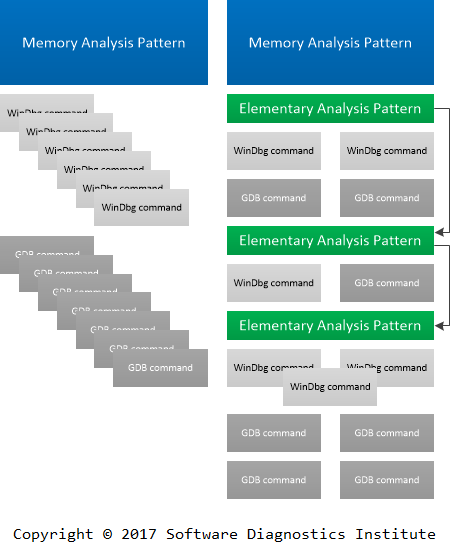
- Typical candidates include the following draft elementary analysis patterns for the new analysis pattern catalog:
- Setting Symbolic Information
- Listing Processes
- Setting Processes
- Listing Threads
- Setting Threads
- Listing Modules
- Listing Memory Regions
- Dumping Memory
- Listing Object Names
- Counting Objects
- Dumping Object State
- Checking Instrumentation
- Listing Heaps
- Listing Heap Entries
- Listing Stack Traces
- Listing CPUs
- Dumping Thread State
- Searching Memory
- ...
Some Elementary Analysis Patterns may correspond to a single WinDbg command, and some may group several debugger commands. The exact names will be incrementally added and incrementally refined over the course of catalog building process.
Some Elementary Analysis Patterns may be reused across different analysis pattern catalogs, for example, Setting Symbolic Information is also applicable to trace and log analysis, for example, Windows ETW traces (see No Trace Metafile analysis pattern) and Fiber Bundle analysis pattern where symbols are needed for associated stack traces or Adjoint Space where symbols are needed for associated memory snapshots.
Such analysis patterns are different from Elementary Software Diagnostics Patterns since the latter are about observed behavioral signs, but the former are about the analysis process.
Let’s look at one example. We observe increasing memory Counter Values for one Windows server process and look at its memory snapshots. The process doesn’t use .NET so we use process heap Memory Leak analysis pattern which can be split into the following sequentially applied Elementary Analysis Patterns that group appropriate WinDbg commands:
- Setting Symbols (.symfix, .sympath+)
- Checking Instrumentation (!gflag)
- Listing Heaps (!heap -s)
- Listing Heap Entries (!heap -k -h)
In the case of missing user mode stack trace database or before asking for it, we can also use the following Elementary Analysis Patterns for symbolic hints such as Module Hint analysis pattern, ASCII, and UNICODE data:
- Dumping Memory (dc, dps, dpS, dpa, dpu) for heap entries
- Searching Memory (s-sa, s-su) for heap entries
All these provide a better description of analysis patterns. The same approach can be applied to trace and log analysis including network trace analysis, memory forensics, reversing and malware analysis.
Principles of Pattern-Oriented Software Data Analysis
2016 is closing, and for 2017 we look forward to applying software diagnostics and software post-construction problem-solving insights gained over the 10 years of Software Diagnostics Institute research to software data analysis in general. In addition to memory snapshots (Dump Artefacts) and logs (Trace Artefacts) and their analysis that we abbreviated as DA+TA, we extend our pattern-oriented approach to additional artifacts as security data, source code, configuration data, telemetry, revision repositories, and stores. We consider all additional software data types as examples of generalized software narratives and traces and abbreviate as simply DATA.
It is time to bring together the principles of pattern-oriented data analysis:
1. Patterns-based
Data patterns and data analysis patterns are classified into catalogs and named to form pattern languages. Every major kind of software data and activity associated with its data analysis can have its own pattern language and catalog. Pattern catalogs are dynamic structures. New patterns are added, old are revised. New catalogs are refined, added, or combined. Pattern names change if necessary to accommodate new data meta-analysis insights (Pattern-Based Software Diagnostics). Patterns can be reused across different data domains.
2. Patterns-driven
Data patterns that are diagnosed using data analysis patterns that are guided by meta-patterns trigger appropriate actionable decisions (Pattern-Driven Software Diagnostics).
3. Systemic-based
Data analysis is a multidisciplinary activity incorporating insights from natural and medical sciences, humanities and social sciences (Systemic Software Diagnostics).
4. Mechanisms-based
The pattern-oriented data analysis may lead to data root cause analysis when coupled with mechanisms.
5. Narrative-based
Software data is a form of a software narrative including data analysis itself (the higher-order narrative analysis).
6. Pattern square-based
There are special and general data patterns and special and general data analysis patterns (Pattern Square).
7. Patterns-assisted
Since software usage is a human activity, software data analysis should be human-assisted. Data analysis patterns facilitate data analysis verifiability, elimination of data analysis errors, and provide independence of data analysis reporting from idiosyncratic data analysis habits*. Software data and data analysis patterns and their languages assist humans in achieving and maintaining software data analysis quality.
* B. Russo, The need for data analysis patterns (in software engineering), Perspectives on Data Science for Software Engineering (ISBN: 978-0128042069)
Pattern-Oriented Diagnostic Analysis Process
Previously we introduced Pattern-Oriented Debugging Process where software diagnostics played the major role as a part of debugging. However, in the case of a separate software diagnostic process, we introduce Pattern-Oriented Diagnostic Analysis Process, that incorporates diagnostic analysis requirements elicitation from problem description analysis and diagnostic report construction. Both new additions require separate pattern catalogs. Problem description analysis pattern catalog is already being extended, and the new catalog for diagnostic report construction is under development and will be published soon. The central process part, diagnostic artifact analysis, already has two extensive analysis pattern catalogs for software log analysis and memory analysis. The process is illustrated in the following diagram:
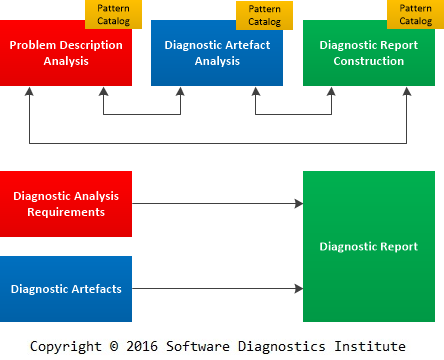
Software Diagnostic Space as a General Graph of Software Narratives
By connecting various memory spaces (user, kernel, physical, virtual, orbifold, manifold, fiber bundle, adjoint), trace and log spaces, and problem description narratives we introduce Software Diagnostics Space as a search space for finding problem patterns using general and concrete analysis patterns. Using mathematical metaphors we view it as a general graph of statements from Software Problem Narrative (graph vertices) and various software narratives such as logs, traces and memory spaces (edges). Software problem narratives may be different from software problem descriptions (which we get from software users and which have their own analysis patterns) because they are controlled narratives of actor interactions while working with software (top right corner of software narratology square). For completeness, every software narrative edge has vertices by default as start and stop vertices.
We consider Software Diagnostic Space as Trace Mask of Software Problem Narrative with Special and General Traces and Logs.
Let’s look at one example depicted in the following diagram:
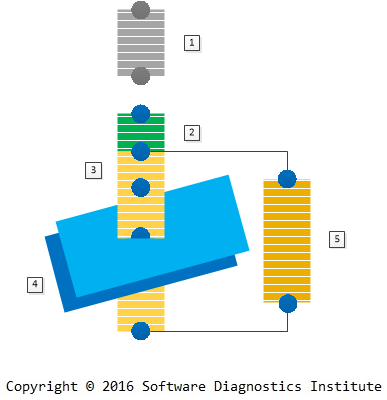
We have the problem description from a user who couldn’t exercise some software functionality unless some service was restarted. This is a problem description narrative (no. 1). A software support person constructed the problem reproduction setup narrative (no. 2) and recorded problem narrative no. 3 – 5 with tracing the client and server software and taking memory snapshots (Adjoint Space trace and log analysis pattern) of the corresponding service and another Coupled Process (memory analysis pattern).
This can all be depicted in the following general graph (multigraph) diagram where loops show adjoint spaces (“instantaneous” artifact snapshots like memory, data):
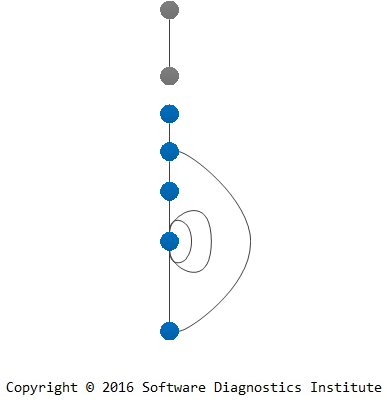
Such graphs may not be connected, and loops may be replaced by additional multiple edges with extra vertices.
The practical usage of such graphs can be demonstrated by their construction during problem analysis. Suppose that we have a problem description:
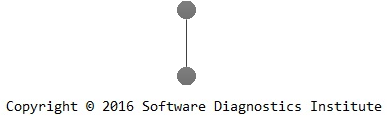
After its analysis we construct a problem narrative:
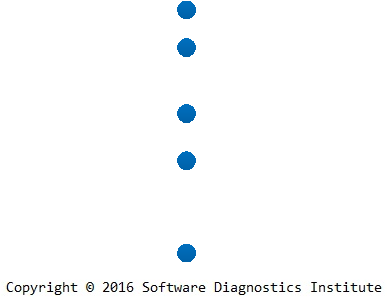
During its trace analysis we identify needed software trace edges:
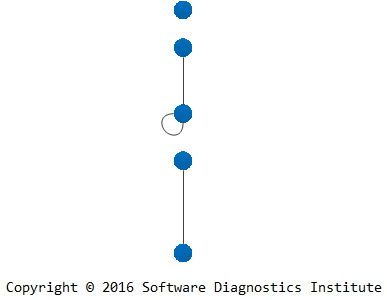
We add multiple edges if tracing involves several software systems or different trace varieties:
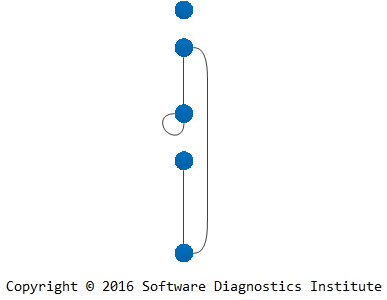
Topological Software Trace and Log Analysis
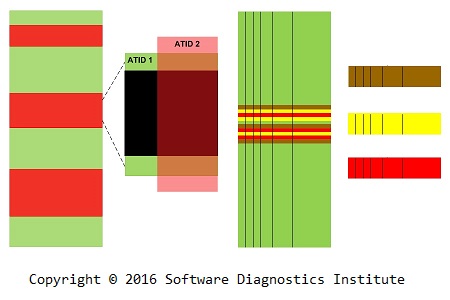
Previously we based software trace and log analysis on software narratology. While continuing further research and development in that direction we are now constructing a new software trace and log analysis system called TopoLog based on ideas and techniques from topology (originally called analysis situs in Latin: analysis of the situation) as a part of theoretical software diagnostics. Over the years we described a few trace and log analysis patterns based on topological metaphors: Quotient Trace, Message Cover, Fiber Bundle, Sheaf of Activities, and Adjoint Space. Before starting our pattern work on software trace analysis we considered threads as braids in abstract space, and, after the first analysis patterns, we considered multithreading as multibraiding. For general software traces and logs including memory snapshots we propose topological state analysis, for example, analysis of the covering space via open and closed Memory Regions and Region Strata.
Memory Dump Analysis Anthology, Volume 9b
The following direct links can be used to order the book now:
Buy Paperback or Kindle from Amazon
Buy Paperback from Barnes & Noble
Buy Paperback from Book Depository
Also available in PDF format from Software Diagnostics Services
Contains revised, edited, cross-referenced, and thematically organized selected articles from Software Diagnostics Institute (DumpAnalysis.org + TraceAnalysis.org) and Software Diagnostics Library (former Crash Dump Analysis blog, DumpAnalysis.org/blog) about software diagnostics, root cause analysis, debugging, crash and hang dump analysis, software trace and log analysis written in March - September 2016 for software engineers developing and maintaining products on Windows platforms, quality assurance engineers testing software, technical support and escalation engineers dealing with complex software issues, security researchers, reverse engineers, malware and memory forensics analysts. This volume is fully cross-referenced with volumes 1 – 9a and features:
- 11 new crash dump analysis patterns
- 11 new software log and trace analysis patterns
- New structural memory pattern
- Introduction to Riemann root cause analysis language
- Introduction to problem solving as code
- Introduction to Dia|gram graphical diagnostic analysis language
- Introduction to iterative pattern-oriented root cause analysis
- Definition of theoretical software diagnostics
Product information:
- Title: Memory Dump Analysis Anthology, Volume 9b
- Authors: Dmitry Vostokov, Software Diagnostics Institute
- Language: English
- Product Dimensions: 22.86 x 15.24
- Paperback: 149 pages
- Publisher: OpenTask (October 2016)
- ISBN-13: 978-1-908043-36-8
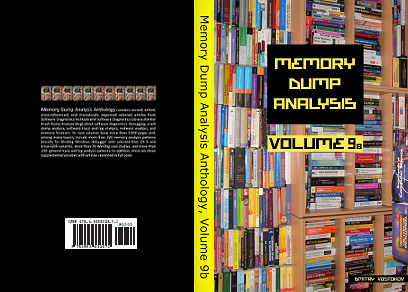
Theoretical Software Diagnostics and Education
After writing so much about software diagnostics, we introduce its abstract generalising principles of pattern orientation and systems thinking as Theory of Software Diagnostics. We were thinking about the importance of theory for quite some time until we got acquainted with the work of Leo Klejn who coined a term “theoretical archaeology.” Then we also decided to coin the similar term for software meta-diagnostics since we compiled two books as guides to software diagnostics principles irrespective of software platforms, vendors, and their software products: Software Diagnostics and Principles of Memory Dump Analysis and plan to publish a compilation of related theoretical articles (Theoretical Software Diagnostics, ISBN-13: 978-1-908043-98-6, forthcoming September 2016). Looking for the development of theoretical archaeology as guidance makes sense because it emerged recently in contemporary times and also deals with artefacts, historical reconstruction, and time- and memory-related issues, albeit of a different nature. While working on theoretical foundations and principles for many years, we had to learn theories, ideas, and metaphors of other disciplines used in software diagnostics that we call software para-diagnostic theories by analogy with para-archaeological (coined by Klejn) theories such as history, sociology, linguistics. In his book Introduction to Theoretical Archaeology: Meta-archaeology, Klejn made a few remarks on the required theoretical education. We would like to reformulate them in relation to theoretical software diagnostics:
- Very few people do theory because theoretical thinking requires broad education and polymath knowledge across many disciplines. We found that:
- Computer science and software engineering education helps in the practical side of software diagnostics but is not enough;
- Knowledge of university-level mathematics and natural science education help in understanding of technical diagnostics but is not enough;
- Knowledge of the principles of medical diagnostics helps because pattern-oriented facet of theoretical software diagnostics is partially based on medical metaphors;
- Knowledge of semiotics helps in understanding of the role of signs in theoretical software diagnostics;
- Knowledge of philosophy helps in deeper understanding of foundational aspects of theoretical software diagnostics such as the nature of problems, their phenomenology, meaning, and understanding;
- Humanities education (analysis of human-made artefacts) is very important since software diagnostics is also based on artefact analysis.
- Such education is needed from earlier up and in addition to computers and coding should also include history, philology, narratology, and literary theory.
- In summary, broad reading is required to get acquainted with diagnostics expertise in various domains of human activity.
Iterative Pattern-Oriented Root Cause Analysis
When we introduced A.P.M. patterns-based root cause analysis methodology (Artefacts. Patterns. Mechanisms.), it may have made an impression of a waterfall-type process with some iterations between artefact collection and diagnostic analysis when collected artefacts are not good. However, software post-construction problem solving is usually iterative, with memory dumps and software logs collected again and again after the preliminary root cause analysis.
To illustrate the iterative nature of the process we first name its stages as Artefact Acquisition for Artefacts, Artefact Analysis for Patterns (diagnostics), and Analysis of Analysis for Mechanisms (root cause analysis):
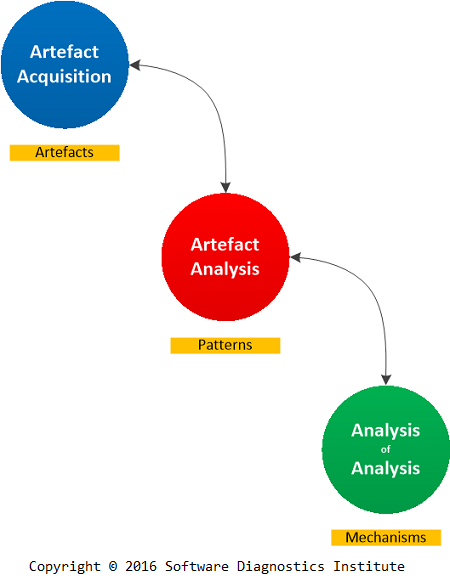
Now we rearrange these AA stages:
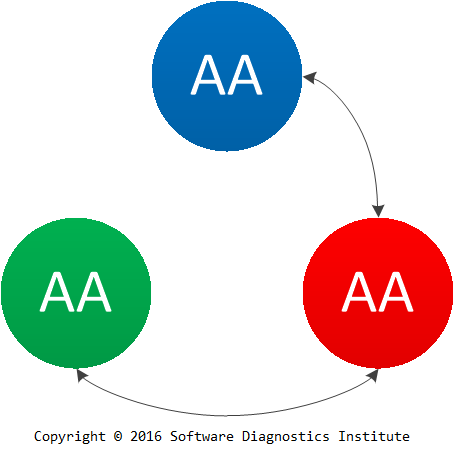
After the preliminary root cause analysis (Analysis of Analysis) we may need to gather more artefacts for further diagnostics and more precise RCA, and this is reflected in more focused stages:
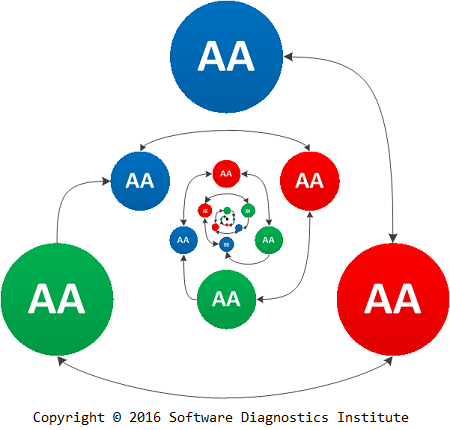
Problem Solving as Code
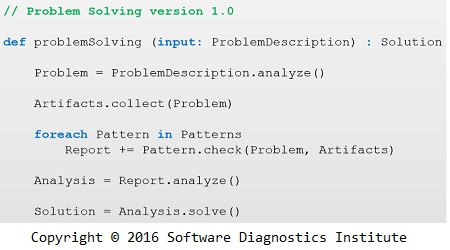
We introduce Problem Solving as Code as a process of developing, managing, and provisioning problem-solving methods and tools. Some problem-solving methodologies such pattern-oriented problem solving developed by Software Diagnostics Institute as a part of Diagnostics Science require constantly evolving pattern catalogues which can be stored in version control systems. For example, pattern-oriented software problem solving involves pattern-oriented problem description analysis and software execution memory and trace artefact acquisition, pattern-driven and pattern-based software diagnostics (including
Dia|gram Graphical Diagnostic Analysis Language

One of the current Software Diagnostics Institute projects is the development of Dia|gram graphical language for pattern-oriented software diagnostics, forensics, prognostics, root cause analysis and debugging. It combines the best features from:
- Visual Dump Objects: Graphical Notation for Memory Dumps;
- STDiagrams: Software Trace Diagrams;
- Visual compression of software traces and logs (including “bird’s eye view” of software traces), first introduced in Characteristic Message Block trace and log analysis pattern;
- Minimal Trace Graphs, first introduced in Activity Region trace and log analysis pattern. Numerous examples can be found in Accelerated Windows Software Trace Analysis training course reference and Software Trace and Log Analysis: A Pattern Reference book;
- Minimal Stack Trace Diagrams, first introduced in Constant Subtrace memory analysis pattern.
The purpose of Dia|gram language is twofold:
- To provide a succinct presentation and visualization of software execution state, artefacts, distribution of problem patterns, problem analysis patterns and their relationship;
- To communicate pattern-oriented software diagnostic analysis results.
Additionally, Dia|gram may be used for presentation and analysis of higher-order pattern narratives.
Software Diagnostics Institute also proposes the UML profile for Software Diagnostics with additional diagram types: artefact acquisition map, activity backtrace, and implementation internals. This work is only started, and more will be presented in subsequent articles.
Software Diagnostics Services plans to include Dia|gram in its forthcoming Advanced Software Trace and Log Analysis training course.
Riemann Root Cause Analysis Pattern Language

Image generated by 3D-XplorMath
Incepted and named in February 2009 shortly before the first software trace and log analysis pattern was published in April the same year, Riemann Programming Language was thought of as a software problem description language capable of generating software problem-solving tools (including TaaS version). A book was planned for publication in 2010: The Riemann Programming Language (ISBN: 978-1906717605). The main motivation at that time for the name was the metaphorical correspondence between multi-valued functions represented by Riemann surfaces and software defects as alternative branches of computation. Since the significant development of pattern-oriented software diagnostics, introduction of network and performance analysis pattern languages and patterns-based root cause analysis methodology we now make Riemann Programming Language an optional coding complement to Riemann Root Cause Analysis Pattern Language. The latter includes diagnostic analysis pattern languages for trace analysis and memory analysis developed by Software Diagnostics Institute including structural memory patterns in the context of general log analysis. We can now consider another analogy with multi-valued functions where the same general diagnostic patterns in a memory dump or log can be generated by different source code. Riemann RCA Pattern Language facilitates the transformation of software narrative artefacts into much shorter analysis narratives through the process of articoding. The resulting analysis artefacts can be programmatically processed to generate diagnostic, troubleshooting and debugging configurations, classes and functions, frameworks and plugins, components and nodes. The following diagram describes this process:

The Riemann programming language should not be confused with Riemann monitoring system which was named and developed later elsewhere by a different group of people and which is about collecting events and not about their collective analysis using pattern-oriented analysis methodology developed by Software Diagnostics Institute. Regarding event monitoring, Software Diagnostics Institute also develops platform-independent software trace and log acquisition patterns for better use of various monitoring systems.
Diagnostics of Things (DoT)
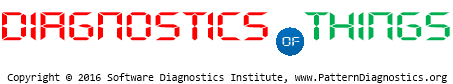
We introduced Narratology of Things as a combination of Software Narratology of Things and Hardware Narratology. Since memory dump analysis may be considered as a part of general trace and log analysis we open a new research direction for Diagnostics of Things (DoT) based on Narratology of Things and Pattern-Oriented Trace and Log Analysis, which also includes software execution artifacts of things and pattern-oriented network trace analysis from IoT.
Memory Dump Analysis Anthology, Volume 9a
The following direct links can be used to order the book now:
Buy Kindle version
Buy Paperback from Amazon
Buy Paperback from Barnes & Noble
Buy Paperback from Book Depository
Also available in PDF format from Software Diagnostics Services
Contains revised, edited, cross-referenced, and thematically organized selected articles from Software Diagnostics Institute (DumpAnalysis.org + TraceAnalysis.org) and Software Diagnostics Library (former Crash Dump Analysis blog, DumpAnalysis.org/blog) about software diagnostics, root cause analysis, debugging, crash and hang dump analysis, software trace and log analysis written in August 2015 - February 2016 for software engineers developing and maintaining products on Windows platforms, quality assurance engineers testing software, technical support and escalation engineers dealing with complex software issues, security researchers, reverse engineers, malware and memory forensics analysts. This volume is fully cross-referenced with volumes 1 – 8 and features:
- 9 new crash dump analysis patterns
- 9 new software log and trace analysis patterns
- 15 Linux core dump analysis pattern variants
- New workaround pattern
- New memory dump analysis case study
- Introduction to pattern-oriented software internals, pattern paradigms, pattern stacks, pattern repertoire
- Introduction to software diagnostics canvas
- Introduction to patterns-based root cause analysis methodology
- Introduction to a protein metaphor for software traces and logs
- Definition of software diagnostics scope
- Introduction to artificial debugger and pseudo-memory dumps
- Definition of tool-centric and pattern-centric software diagnostics, forensics, prognostics
Product information:
- Title: Memory Dump Analysis Anthology, Volume 9a
- Authors: Dmitry Vostokov, Software Diagnostics Institute
- Language: English
- Product Dimensions: 22.86 x 15.24
- Paperback: 179 pages
- Publisher: OpenTask (February 2016)
- ISBN-13: 978-1-908043-35-1
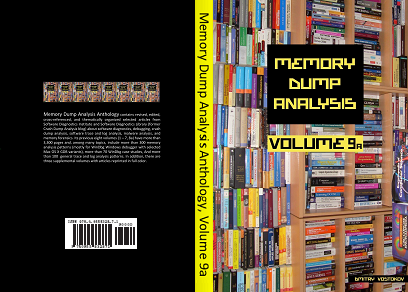
The Scope of Software Diagnostics
Should software diagnostics stand alone as a separate, distinct diagnostics or be a part of some other diagnostics? We considered initially 3 types of diagnostics: medical, technical, and software:
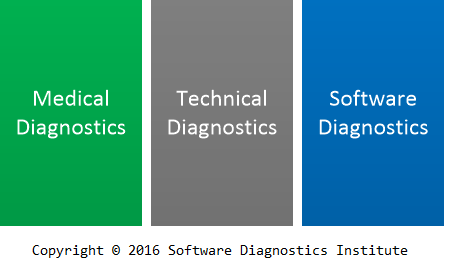
The objects of medical diagnostics are obviously humans and mostly their biological artefacts (we say mostly because linguistic and textual artifacts can also be used for diagnosis). The objects of technical diagnostics are structures and systems made from natural and artificial organic and inorganic engineering materials (Handbook of Technical Diagnostics: Fundamentals and Application to Structures and Systems, ISBN: 978-3642258497, pp. 11 – 16). The objects of software diagnostics are obviously software systems.
We define software diagnostics as “a discipline studying abnormal software structure and behavior in software execution artefacts (such as memory dumps, software and network traces and logs)” (Introduction to Philosophy of Software Diagnostics, Part 1, page 7) or, more generally, to include the context of forensics as “a discipline studying signs of software structure and behavior in software execution artefacts (such as memory dumps, software and network traces and logs)” (Pattern-Oriented Software Forensics: A Foundation of Memory Forensics and Forensics of Things, page 18).
Although, there are many conceptual similarities in general between these diagnostics, there are three features of software that set software diagnostics apart:
- A software system or its artefact can be copied.
- The software can be its own model. This follows from the previous feature since we can copy the software execution state and then study the effects of its execution independently. However, it is possible to have different software models for diagnostics as, for example, in Projective Debugging.
- Software execution artefacts are both symbolic and digital.
There are also humanistic artefacts (A New History of the Humanities: The Search for Principles and Patterns from Antiquity to the Present, ISBN: 978-0199665211) such text (including historical documents), language, literature, and music which are symbolic and digital or can be digitised. Diagnostics takes the form of literary criticism and text reconstruction (philology). Many similarities there gave rise to Software Narratology and Systemic Software Diagnostics:
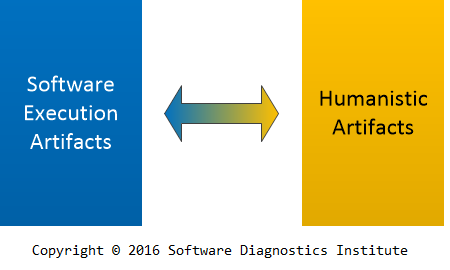
Teaching Complex Diagnostic Scenarios with Artificial Debugger (ArtDbg) and Pseudo-Memory Dumps
One of the problems in teaching software diagnostics and postmortem debugging is a simulation of complex software problem scenarios. There are plenty of real life memory dumps available but due to security considerations they cannot be shared outside of the organisation. Here we introduce Artificial Debugger project (ArtDbg) that simulates the I/O of the real debugger, for example, WinDbg, GDB, or LLDB.
The real memory dump is analyzed in the real debugger, and all debugger input and output is saved in a log file. This log file is then scanned for any potentially sensitive information, and all such information is eliminated (Security Problem, Memory Dump Analysis Anthology, Volume 1, page 224). It is then converted into a binary pseudo-memory dump format.
ArtDbg is used to open and analyze such pseudo-memory dumps. It allows using the same real debugger commands that were used to generate the log file. Such commands will output the same information that was available from the real debugger. Some real debugger commands that were not used to generate the log file may also be used if possible.
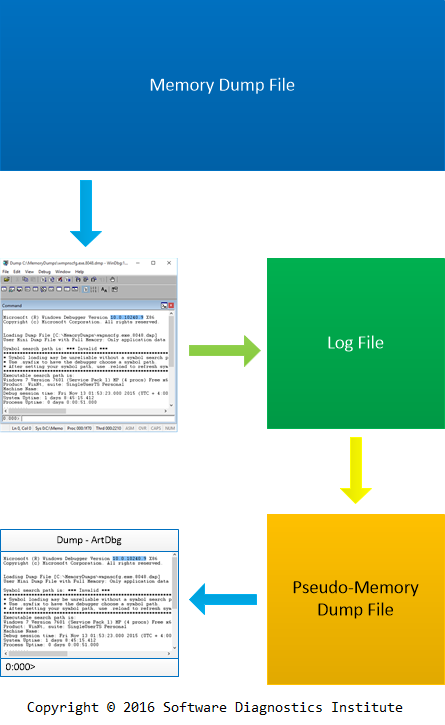
Software Diagnostics Services plans to use the first version of ArtDbg in their new version of Accelerated Windows Memory Dump Analysis training scheduled in March 2016 to teach some very complex enterprise diagnostic scenarios in addition to WinDbg exercises with real memory dumps.
Patterns-Based Root Cause Analysis Methodology
In 2011, we introduced iterative and incremental A.C.P. root cause analysis methodology. Its name is an abbreviation from the three main constituents: artifacts, checklists, and patterns. We get software execution artifacts such as memory dumps and software logs, use checklists to guide us in our problem analysis efforts, recognize patterns of abnormal software structure and behavior, and ultimately find out root cause(s). Recognized patterns may prompt us to revisit checklists for further guidance and request more software execution artifacts. The process is illustrated in the following diagram:
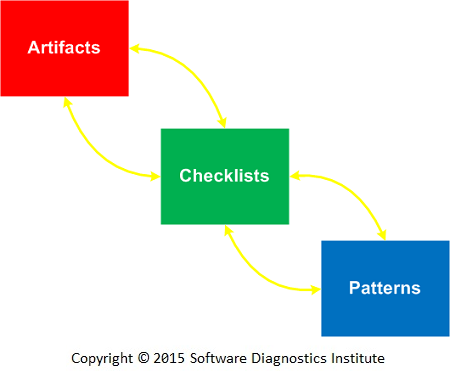
At that time, pattern-oriented software diagnostics was not yet fully developed so the proposed root cause analysis methodology was primarily debugger commands-based for memory analysis (in the form of checklists) and analysis patterns-based for software trace and log analysis where checklists were patterns-based. Pattern sequences (former pattern succession) help in finding root causes.
Pattern catalogues as checklists were later introduced for First Time Software Diagnosis methodology. Patterns were also introduced for memory dump and trace collection.
With the development of pattern-oriented software diagnostics, we realized the centrality of patterns and the division of patterns into general and concrete problem patterns and problem analysis patterns.
This brought the revision of A.C.P methodology where checklists become attributes of artifact collection and pattern catalogues:
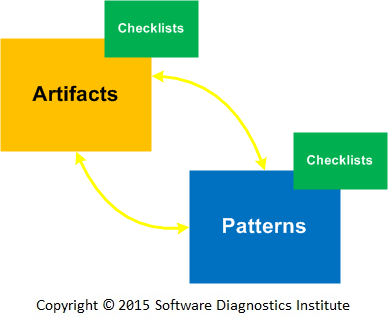
However, the causal nation of root cause analysis is not explicitly mentioned in the process. Many problem patterns can be caused differently, for example, Dynamic Memory Corruption patterns can be caused by buffer overwrites and underwrites, invalid API parameters, double memory releases, and even memory manager defects resulting in similar diagnostic indicators seen in memory snapshots and traces.
Therefore, we introduce the notion of Mechanism to describe the possible cause of a diagnostic pattern. Such mechanisms replace pattern sequences as causal analysis tools. Mechanisms can also be organized into catalogues and have checklists. Mechanisms provide software internal links between software construction, post-construction, and deconstruction pattern paradigms.
The resulting iterative and incremental A.P.M. methodology (Artifacts. Patterns. Mechanisms.) is illustrated in the following diagram:
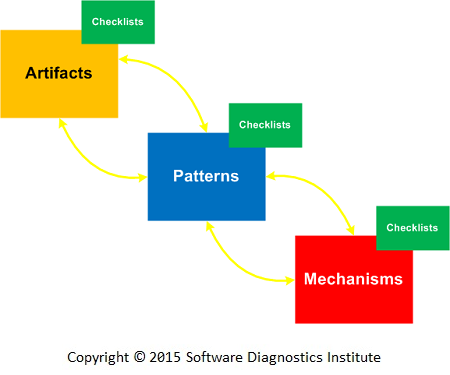
The forthcoming volumes of Memory Dump Analysis Anthology (from volume 9) will now include Software Problem Mechanisms and Pattern-Oriented Root Cause Analysis Case Studies chapters in addition to usual pattern chapters.
Software Traces and Logs as Proteins
In the past, we introduced structural and behavioral memory and software trace analysis patterns as DNA of software behavior. This metaphor can be illustrated in the following diagram:
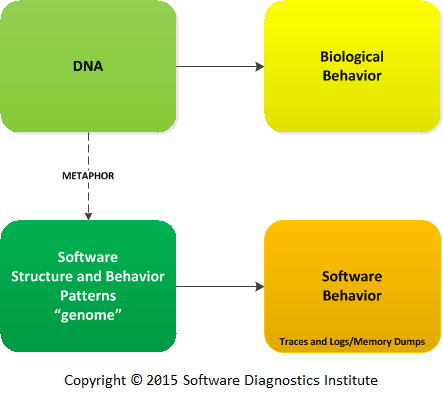
Now, we introduce another metaphor: software traces and logs are “proteins” generated by software code. Such “proteins” are mapped to software functionality:
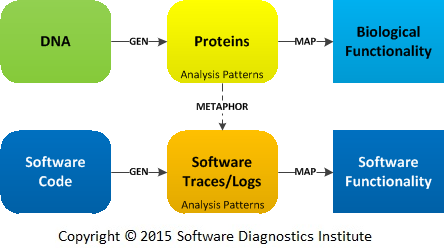
There are many similarities between protein structural analysis and that of traces and logs. For example, sequence motifs are analogous to Motif trace analysis pattern (that originally came from motives in mathematics), and structural motifs are possible via Characteristic Message Blocks and Activity Regions or any other arrangement of structural patterns:
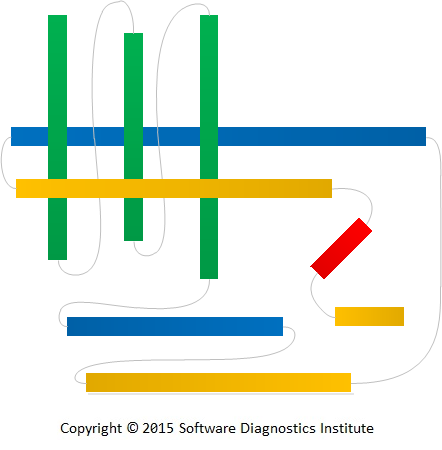
Software Diagnostics Canvas
We introduce canvas for pattern-oriented software diagnostics process to facilitate better diagnostic analysis reports. A piece of paper is divided into 3 columns: Input, Analysis, and Output.
The Input column is divided into two sections: Problem Description Patterns and DA+TA Collection Patterns. Problem Description pattern catalog was introduced earlier in Volume 7 of Memory Dump Analysis Anthology to help with accurate software problem identification. DA+TA Collection pattern catalogs for dump artifacts (DA) and trace artifacts (TA) were also introduced in Volume 7 as Memory Acquisition and Trace Acquisition pattern catalogs.
The Analysis column is divided into two sections: Analysis Patterns and Problem Patterns. The former are about diagnostic analysis techniques, and the latter are about diagnosed software problems. The distinction between them was introduced in Volume 8b. All such patterns can be found in Memory Analysis pattern catalog and Trace and Log Analysis pattern catalog .
The Output column is also divided into two sections: Analysis Report Patterns and Recommended Action Patterns. The corresponding pattern catalogs are under development. The former is about patterns for useful and meaningful diagnostic analysis reports, and the latter is about the good workaround, troubleshooting, and debugging recommendations.
Each cell is subdivided into General and Concrete patterns where the latter are specific product patterns such as a memory access violation in a specific module.
The first version of the canvas template can be downloaded from here.
Pattern-Oriented Software Internals: Pattern Paradigms and Software Internals Pattern Stack
By software internals, we mean how software actually works instead of how it was intended to work. Intention and actuality may also coincide, but, sometimes, they don’t, especially in the cases of victimware and malware, and their discrepancy, therefore, cause various problems. Learning software internals, especially operating system internals, is a necessary step towards better software construction, effective and efficient troubleshooting and debugging, successful forensics, malware and vulnerability research.
There are different approaches to teaching software internals of operating systems and products. Some authors prefer computer science approach from general software design and architecture principles; some prefer software hands-on troubleshooting approach such as troubleshooting and debugging; some prefer reversing and deconstructive approach. Learners of different backgrounds may find particular approaches difficult to internalize. Here we refer to our own experience learning operating system internals when our main background was in software design, programming, and debugging (before we moved to software support to study software diagnostics).
We think that the ideal way would be to cover all aspects of software construction and post-construction using patterns. However, different phases of software evolution use different pattern paradigms. Software construction phase mainly uses software construction pattern stack of requirements analysis, architecture, design, and implementation patterns which are patterns of software construction problem solving. Software construction pattern paradigm considers patterns as solutions to recurrent problems of building software. Software post-construction phase mainly uses diagnostic patterns and debugging pattern stack [Analysis, Architectural, Design, Implementation and Usage Debugging Patterns, Memory Dump Analysis Anthology, Volumes 6 - 7]. Diagnostic pattern paradigm considers patterns as indicators of software behavior such as signals, symptoms, and signs describing software execution problems. Debugging patterns are similar to software construction patterns in documenting common recurrent problems of fixing software defects. They provide solutions to recurrent debugging problems. Similar can be said about problem workaround patterns and patterns of building software troubleshooting and debugging tools (Debugware patterns [Memory Dump Analysis Anthology, Volumes 2, 4, 6]). There is also a third pattern paradigm: software deconstruction patterns including reversing (ADDR patterns) and structural memory patterns [Memory Dump Analysis Anthology, Volume 5]. This paradigm just shows how things are really are organized before and during software execution including software / hardware interface.
In summary, we have three pattern paradigms corresponding to the domain of construction, post-construction, and deconstruction.
All three pattern paradigms are needed to describe software internals, its architecture, implementation, inner workings, and problem-solving. Instead of devising a new set of patterns to describe software internals we propose a pattern stack of existent patterns. In its rough and simple form it consists of 3 stack slots corresponding to 3 pattern paradigms:
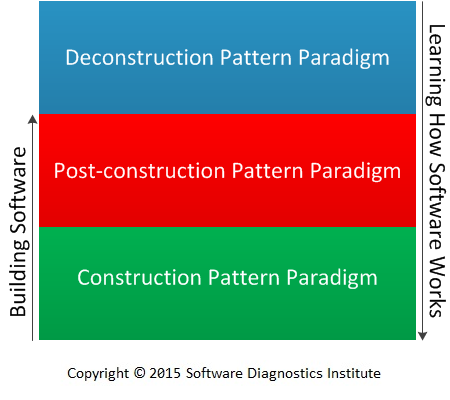
Each pattern paradigm can be expanded into its own substack or a collection (when order is not important) of pattern categories:
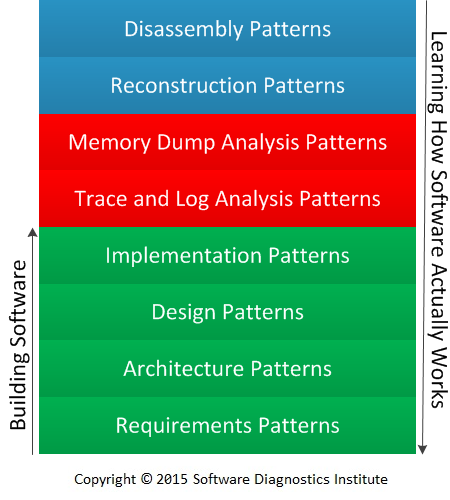
Individual software internal features can be described by a concrete pattern stack of patterns from pattern category subcatalogs, for example, software fault processing pattern stack (only a few important conceptual patterns and pattern subcatalogs are listed):
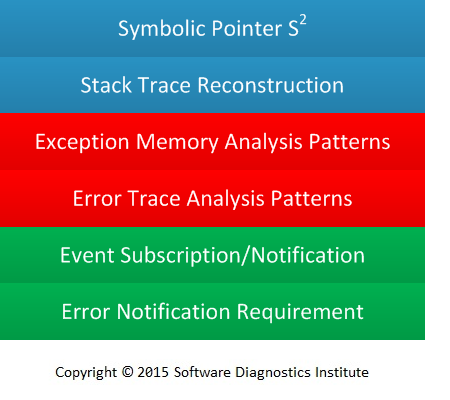
We believe that teaching software internals, for example, operating system internals, using a pattern stack approach would appeal to all types of learners: software architects, software developers, software support engineers, and software security researchers.
World Software Diagnostics Day
We propose August 14 as the World Software Diagnostics Day. The rationale behind this chosen date:
- 0n14 is 0xE(rror)
- August is the 7th month based on 0-numbering scheme, and 7 is the number usually identified with user space
- August is the 8th month based on 1-numbering scheme, and 8 is the number usually identified with kernel space
- The first entry in Software Diagnostics Library was written on August 14, 2006 (Crash Dump Analysis blog at that time)
- In 2016 we celebrate 10 years of DumpAnalysis.org which in 2006 laid the foundations of pattern-oriented software diagnostics (now, together with TraceAnalysis.org, Software Diagnostics Institute), and, therefore, the first World Software Diagnostics Day will be celebrated in 2016
Authorized Training Providers
Software Diagnostics Institute, the founder of Pattern-Oriented Software Diagnostics, Forensics, Prognostics, appoints Software Diagnostics Services as the authorized training provider to teach pattern-oriented software diagnostics and the following associated subfields based on pattern-oriented software diagnostics methodology:
- Pattern-oriented memory dump analysis
- Pattern-oriented memory forensics
- Pattern-oriented network forensics
- Pattern-oriented software trace and log analysis
- Pattern-oriented network trace analysis
- Pattern-oriented malware analysis
- Pattern-oriented vulnerability analysis
- Pattern-oriented reverse engineering
- Pattern-oriented software forensics
- Pattern-oriented software prognostics
- Pattern-oriented software performance analysis
- Pattern-oriented observability
- Pattern-oriented debugging process
- Pattern-oriented software execution artifact collection
- Pattern-oriented static code analysis
- Pattern-oriented software internals
- Pattern-oriented root cause analysis
- Pattern-oriented diagnostic analysis
- Pattern-oriented problem solving
The list of seminars introducing and explaining pattern-oriented software diagnostics: http://www.patterndiagnostics.com/reference-materials
The list of training courses and reference materials is available on Software Diagnostics Services website.
Pattern Repertoire
When developing, debugging, maintaining, and supporting software it is important to have knowledge of general problem analysis patterns of abnormal software structure and behavior. As with any language, such a pattern language comes in passive and active usage variants. A passive pattern user knows about a particular analysis pattern but may have difficulty recognizing it in a specific software execution artifact such as a memory dump or log. A passive user may become an active user after training and experience. “Pattern Repertoire” is such user knowledge (or awareness) of a specific set of patterns from pattern catalogues (see the definition of repertoire). An active pattern repertoire of a Windows software engineer first becomes passive when the engineer starts working with Linux, Mac OS X, Android, iOS, z/OS, or any other platform but then becomes active through experience. In any case, the possession of a pattern repertoire and its size (the pattern language vocabulary) is an important asset. What distinguishes the pattern repertoire from a mere set of pattern names is the knowledge of its syntax (analysis pattern combinations), semantics (the meaning of analysis patterns), and pragmatics (active usage in concrete situations and passive knowledge of usage in general situations). Similar to software construction pattern repertoire which helps with software construction problem analysis, architecture, design, and implementation, software post-construction pattern repertoire helps to perform software post-construction problem diagnostic analysis and debugging more efficiently and effectively. A few words must be said about implicit pattern knowledge. Some patterns may be obvious and used unconsciously. However, their explicit naming helps with communicating analysis decisions, troubleshooting and debugging recommendations, and creating problem-solving case studies.
Here, we would like to show the building of our diagnostic analysis pattern repertoire for memory dumps, software traces, and logs. The following picture illustrates the growth of the number of software diagnostic analysis patterns with each successive volume of Memory Dump Analysis Anthology (excluding malware analysis patterns published in Volume 7, and structural memory patterns published in Volume 5):
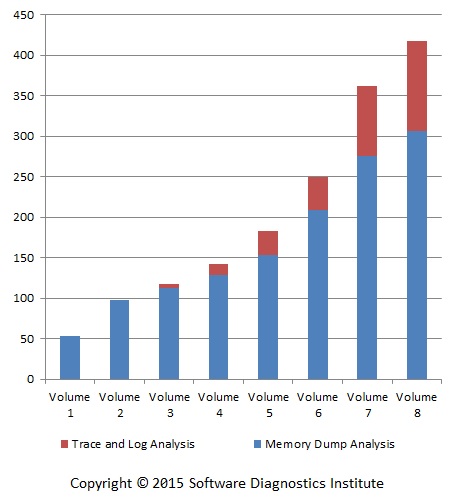
The picture shows, for example, that volumes 6 – 8 introduced more analysis patterns than volumes 1 – 5. Volumes 7 and 8 alone introduced 63% of the current trace and log analysis patterns, and 32% of the current crash and hang memory dump analysis patterns.
Memory Dump Analysis Anthology, Volume 8b
The following direct links can be used to order the book now:
Buy Kindle version
Buy Paperback from Amazon
Buy Paperback from Barnes & Noble
Buy Paperback from Book Depository
Also available in PDF format from Software Diagnostics Services
Contains revised, edited, cross-referenced, and thematically organized selected articles from Software Diagnostics Institute (DumpAnalysis.org + TraceAnalysis.org) and Software Diagnostics Library (former Crash Dump Analysis blog, DumpAnalysis.org/blog) about software diagnostics, debugging, crash dump analysis, memory forensics, software trace and log analysis written in December 2014 - July 2015 for software engineers developing and maintaining products on Windows platforms, quality assurance engineers testing software, technical support and escalation engineers dealing with complex software issues, security researchers, reverse engineers, malware and memory forensics analysts. This volume is fully cross-referenced with volumes 1 – 7, 8a, and features:
- 12 new crash dump analysis patterns
- 15 new software log and trace analysis patterns
- New memory dump analysis case study
- Introduction to articoding
- Introduction to special and general trace and log analysis
- Introduction to projective debugging
- Introduction to artifact-malware
- Introduction to concrete and general problem analysis patterns
Product information:
- Title: Memory Dump Analysis Anthology, Volume 8b
- Authors: Dmitry Vostokov, Software Diagnostics Institute
- Language: English
- Product Dimensions: 22.86 x 15.24
- Paperback: 169 pages
- Publisher: OpenTask (July 2015)
- ISBN-13: 978-1-908043-54-2
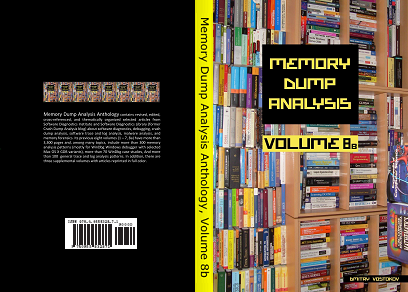
Pattern! What Pattern?
There is confusion about patterns of diagnostics such as related to crash dump analysis and software trace and log analysis. We are often asked about pattern percentage detection rate or whether it is possible to automate pattern diagnostics. Before asking and answering such questions, it is important to understand what kinds of patterns are meant. Patterns of diagnostics can be subdivided into concrete and general problem patterns, and, also, into concrete and general analysis patterns.
Problem patterns are simply diagnostic patterns, and they can be defined as (fusing Diagnostic Pattern1 and Diagnostic Problem2 definitions):
A common recurrent identifiable set of indicators (signs) together with a set of recommendations and possible solutions to apply in a specific context.
Concrete Problem Patterns are particular sets of indicators, for example, an exception stack trace showing an invalid memory access in the particular function from the particular component/module code loaded and executed on Windows platform.
But such indicators can be generalized from different products and OS platforms giving rise to General Problem Patterns forming a pattern language. Our previous example can be generalized as Exception Stack Trace showing Invalid Pointer and Exception Module. Concrete Problem Patterns are the implementation of the corresponding General Problem Patterns.
Now, it becomes clear why Memory Analysis Pattern Catalog doesn’t have any concrete BSOD bugcheck numbers. Most of such numbers are concrete implementations of Self-Diagnosis pattern.
Then we have Concrete Analysis Patterns as particular techniques to uncover Concrete Problem Patterns. For example, thread raw stack analysis for historical information to reconstruct a stack trace. Again, such techniques vary between OS platform and even between debuggers.
Generalizing again, we have General Analysis Patterns, for example, analyzing Historical Information in Execution Residue to construct Glued Stack Trace.
General Problem Pattern descriptions may already reference General Analysis Patterns, and in some cases both may coincide. For example, Hidden Exception pattern uses Execution Residue pattern as a technique to uncover such exceptions.
Most of Software Trace and Log Analysis Patterns are General Analysis Patterns that were devised and cataloged to structure the analysis of the diverse logs from different products and OS platforms3. For example, a specific data value common to both working and problem logs that helps to find out the missing information from the problem description can be generalized to Inter-Correlation analysis between the problem trace and Master Trace using Shared Point.
This partitioning is depicted in the following diagram:
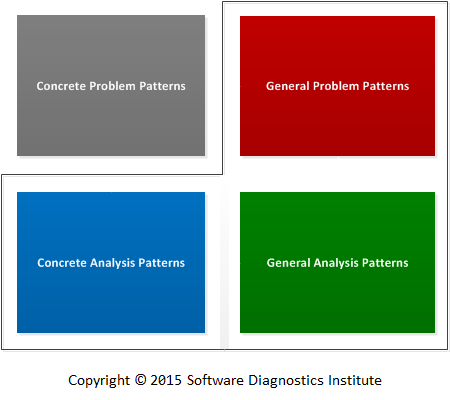
Software Diagnostics Institute innovation is in devising and cataloging general problem and analysis patterns and providing some concrete analysis implementations on specific OS platforms such as Windows and Mac OS X.
1 Pattern-Oriented Software Forensics: A Foundation of Memory Forensics and Forensics of Things, page 13
2 Ibid., page 14
3 Malware Narratives: An Introduction, page 14
Artifact-Malware and its Primary and Secondary Effects
A few days ago we saw an article in Facebook stream about trolling airline passengers. When they descend to an airport, they read a different city name written in large letters on the roof of some house.
An idea came to us to model this behavior for memory dump analysis: when we analyze crash dumps we usually rely on the output of some commands that redirect or reformat the contents of memory. For example, lmv WinDbg command shows module resource information such as its product name, copyright information, etc. What if that information were deliberately crafted to deceive and disturb software diagnostics and debugging process, and ultimately to explore possible vulnerabilities there? Popular debuggers have their own vulnerabilities1 which may be used not only for anti-debugging purposes. When we say “deliberately crafted” we don’t mean Fake Module2 malware analysis pattern that is about a module that tries to present itself as another legitimate, well-known module. Also, we are not concerned with false positive decoy artifacts3. In our case Artifact-Malware, as we call it (or Arti-Malware for short, not to confuse with anti-malware), intentionally leaves malicious legitimate artifacts in software execution artifacts (such as memory dumps, traces, and logs) deliberately structured to alter execution of static analysis tools such as debuggers, disassemblers, reversing tools, etc. Such artifacts in artifacts may suggest exploring them further as possible culprits of abnormal software behavior thus triggering certain software and human vulnerabilities, and even social engineering attacks (when they suggest calling a phone number).
To model this, we quickly created a small Visual C++ project called TrollingApp and inserted version info resource. Normally WinDbg lmv command would show something like this:
0:000> lmv m TrollingModule
start end module name
00000001`3ff50000 00000001`3ff58000 TrollingModule C
(private pdb symbols)
Loaded symbol image file: TrollingModule.exe
Image path: ...\TrollingApp\x64\Release\TrollingModule.exe
Image name: TrollingModule.exe
Timestamp: Sat Jun 27 10:28:47 2015 (558E6CCF)
CheckSum: 00000000
ImageSize: 00008000
File version: 1.0.0.1
Product version: 1.0.0.1
File flags: 0 (Mask 3F)
File OS: 40004 NT Win32
File type: 1.0 App
File date: 00000000.00000000
Translations: 1809.04b0
CompanyName: TODO:
ProductName: TODO:
InternalName: TrollingModule.exe
OriginalFilename: TrollingModule.exe
ProductVersion: 1.0.0.1
FileVersion: 1.0.0.1
FileDescription: TODO:
LegalCopyright: Copyright © 2015
by Software Diagnostics Institute
Since LegalCopyright is the last field shown in the formatted output, we changed it to contain the long string of “\r\n” characters intended to scroll away module information. The string was long as it was allowed by the resource compiler.
VS_VERSION_INFO VERSIONINFO
FILEVERSION 1,0,0,1
PRODUCTVERSION 1,0,0,1
FILEFLAGSMASK 0x3fL
FILEFLAGS 0x0L
FILEOS 0x40004L
FILETYPE 0x1L
FILESUBTYPE 0x0L
BEGIN
BLOCK "StringFileInfo"
BEGIN
BLOCK "180904b0"
BEGIN
VALUE "CompanyName", "TODO: "
VALUE "FileDescription", "TODO: "
VALUE "FileVersion", "1.0.0.1"
VALUE "InternalName", "TrollingModule.exe"
VALUE "LegalCopyright", "\r\n\r\n\r\n ... "
VALUE "OriginalFilename", "TrollingModule.exe"
VALUE "ProductName", "TODO: "
VALUE "ProductVersion", "1.0.0.1"
END
END
BLOCK "VarFileInfo"
BEGIN
VALUE "Translation", 0x1809, 1200
END
END
The program itself is very simple triggering a NULL pointer exception to generate a crash dump (we configured LocalDumps registry key on Windows 7).
int _tmain(int argc, _TCHAR* argv[])
{
int *p = 0;
*p = 0;
return 0;
}
So we opened a crash dump and checked the stack trace which suggested checking information about TrollingModule (as Exception Module4 memory analysis pattern):
Loading Dump File [C:\MemoryDumps\TrollingModule.exe.2076.dmp]
User Mini Dump File with Full Memory: Only application data is available
Windows 7 Version 7601 (Service Pack 1) MP (4 procs) Free x64
Product: WinNt, suite: SingleUserTS Personal
Machine Name:
Debug session time: Sat Jun 27 10:28:58.000 2015 (UTC + 1:00)
System Uptime: 3 days 21:28:51.750
Process Uptime: 0 days 0:00:01.000
.....
This dump file has an exception of interest stored in it.
The stored exception information can be accessed via .ecxr.
(81c.1604): Access violation - code c0000005 (first/second chance not available)
ntdll!NtWaitForMultipleObjects+0xa:
00000000`7769186a c3 ret
0:000> .symfix c:\mss
0:000> .reload
.....
0:000> kL
Child-SP RetAddr Call Site
00000000`001fe6d8 000007fe`fd741430 ntdll!NtWaitForMultipleObjects+0xa
00000000`001fe6e0 00000000`77541723 KERNELBASE!WaitForMultipleObjectsEx+0xe8
00000000`001fe7e0 00000000`775bb5e5 kernel32!WaitForMultipleObjectsExImplementation+0xb3
00000000`001fe870 00000000`775bb767 kernel32!WerpReportFaultInternal+0x215
00000000`001fe910 00000000`775bb7bf kernel32!WerpReportFault+0x77
00000000`001fe940 00000000`775bb9dc kernel32!BasepReportFault+0x1f
00000000`001fe970 00000000`776d3398 kernel32!UnhandledExceptionFilter+0x1fc
00000000`001fea50 00000000`776585c8 ntdll! ?? ::FNODOBFM::`string'+0x2365
00000000`001fea80 00000000`77669d2d ntdll!_C_specific_handler+0x8c
00000000`001feaf0 00000000`776591cf ntdll!RtlpExecuteHandlerForException+0xd
00000000`001feb20 00000000`77691248 ntdll!RtlDispatchException+0x45a
00000000`001ff200 00000001`3ff51002 ntdll!KiUserExceptionDispatch+0x2e
00000000`001ff908 00000001`3ff51283 TrollingModule!wmain+0x2
00000000`001ff910 00000000`775359ed TrollingModule!__tmainCRTStartup+0x10f
00000000`001ff940 00000000`7766c541 kernel32!BaseThreadInitThunk+0xd
00000000`001ff970 00000000`00000000 ntdll!RtlUserThreadStart+0x1d
But when we executed lmv command we saw the blank screen with some UNICODE symbols at the end:
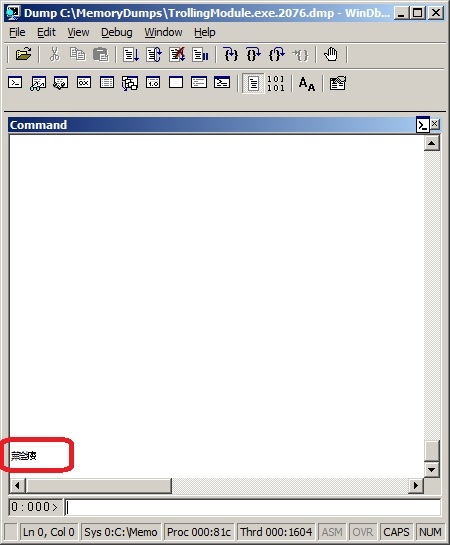
Not only we triggered the scroll but the artifact buffer somehow caused additional unintended consequences.
We were also surprised by the second order effects. We were curious about what that Unicode string was meant and copied it to Google translate page in IE. It was hanging afterward spiking CPU when we were switching to that tab. We tried to save a crash dump using Task Manager, but it failed with a message about an error in ReadProcessMemory API and, although, the crash dump was saved, it was corrupt. The tab was recovered, and we were not able to reproduce it again. Perhaps, the browser was already in an abnormal state because on the second attempt it behaved better:
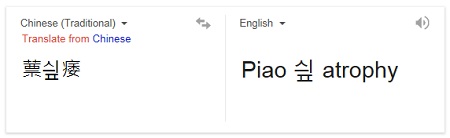
Simple Google search shows that such output also appeared in different problems such as related to PDF printing:
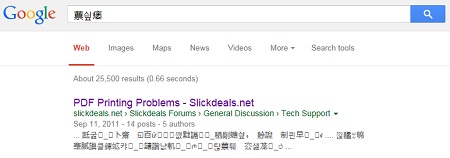
In conclusion, we say that the primary effect of arti-malware is abnormal software behavior in static analysis tools. We have the secondary effect when information produced by a static analysis tool triggers abnormal software behavior in another analysis tool.
1 M. Sikorski, A. Honig, Practical Malware Analysis, Debugger Vulnerabilities, page 363
2 D. Vostokov, Memory Dump Analysis Anthology, Volume 7, page 240
3 A. Walters, N. Petroni, Jr., Volatools: Integrating Volatile Memory Forensics into the Digital Investigation Process
4 D. Vostokov, Memory Dump Analysis Anthology, Volume 8a, page 80